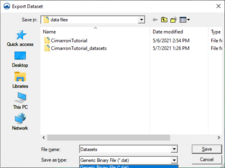SMS:Export Dataset Dialog
From XMS Wiki
Jump to navigationJump to search
The Export Dataset dialog is used to export scalar or vector datasets. To open the Export Dataset dialog, use the dataset right-click menu.
- File Type
- Binary Dataset Files (*.dat) – Benefits include fast read/write times, small file size.
- ASCII Dataset Files (*.dat) – Can be imported into Microsoft Excel and viewed with standard text editors.
- XMDF Dataset Files (*.h5) – Benefits include fast read/write times, small file size, native compression.
- Time Steps
- Current time step – Exported dataset will only contain the current time step.
- All time steps – Exported dataset will contain all time steps.
- Filename – Path and filename used for exported dataset.
Related Topics
SMS – Surface-water Modeling System | ||
|---|---|---|
| Modules: | 1D Grid • Cartesian Grid • Curvilinear Grid • GIS • Map • Mesh • Particle • Quadtree • Raster • Scatter • UGrid |  |
| General Models: | 3D Structure • FVCOM • Generic • PTM | |
| Coastal Models: | ADCIRC • BOUSS-2D • CGWAVE • CMS-Flow • CMS-Wave • GenCade • STWAVE • WAM | |
| Riverine/Estuarine Models: | AdH • HEC-RAS • HYDRO AS-2D • RMA2 • RMA4 • SRH-2D • TUFLOW • TUFLOW FV | |
| Aquaveo • SMS Tutorials • SMS Workflows | ||
[Category:SMS File Format Dialogs]]