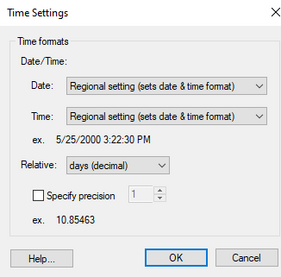GMS:Time Settings
From XMS Wiki
Jump to navigationJump to search
| This contains information about functionality available starting at GMS version 10.3. The content may not apply to other versions. |
The Time Settings dialog is used to control how dates and times are displayed in GMS. Time data can be encountered in various places in GMS such as:
- Transient datasets
- MODFLOW stress period input
- XY Series input
The Time Settings dialog can be used to format dates and times using the computer's regional settings, or using a number of other formats.
Date/Time vs. Relative
Time data that has an associated reference time—a real calendar date and time—can be displayed as dates/times. Time data that lacks a reference time can only displayed as relative times which are simple scalar values (0.0, 2.0, 3.0 etc).
GMS – Groundwater Modeling System | ||
|---|---|---|
| Modules: | 2D Grid • 2D Mesh • 2D Scatter Point • 3D Grid • 3D Mesh • 3D Scatter Point • Boreholes • GIS • Map • Solid • TINs • UGrids | |
| Models: | FEFLOW • FEMWATER • HydroGeoSphere • MODAEM • MODFLOW • MODPATH • mod-PATH3DU • MT3DMS • MT3D-USGS • PEST • PHT3D • RT3D • SEAM3D • SEAWAT • SEEP2D • T-PROGS • ZONEBUDGET | |
| Aquaveo | ||