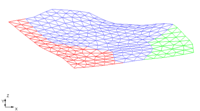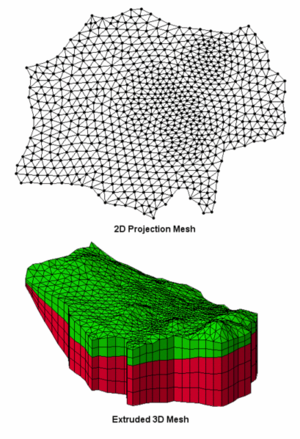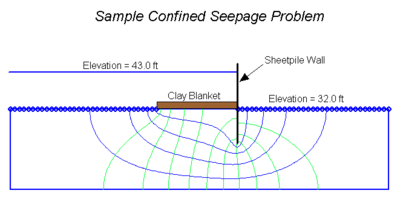GMS:2D Mesh Module
The 2D Mesh module is used to construct two-dimensional finite element meshes. The mesh consists of nodes that are grouped together to form elements. Numerous tools are provided for automated mesh generation and mesh editing. 2D meshes are used for SEEP2D modeling and to aid in the construction of 3D meshes.
The figures below show an example of a SEEP2D model and a 3D mesh created using the 2D Mesh Module.
The module contains its own settings and display options including options to for contour and vector display. Currently, GMS only allows one 2D mesh to be included in a project.
Datasets in a mesh store scalar or vector values at each node. Individual datasets can be duplicated or exported.
2D mesh data can be exported from GMS by right-clicking on the 2D mesh and selecting the Export command. The entire mesh can be exported as a Text GMS 2D Mesh File (*.2dm), FEFLOW ASCII FEM Format (*.fem), Polygon Shapefile (*.shp), or Point Shapefile (*.shp).
The 2D Mesh module can be added to a paid edition of GMS.
Mesh Element Types
Elements are used to describe the area to be modeled. Elements are formed by joining nodes. The element types supported vary from model to model. Element types include:
- Three-node linear triangule
- Six-node quadratic triangle
- Eight-node "serendipity" quadrilateral
- Nine-node "Lagrangian" quadrilateral
| GMS – Groundwater Modeling System | ||
|---|---|---|
| Modules: | 2D Grid • 2D Mesh • 2D Scatter Point • 3D Grid • 3D Mesh • 3D Scatter Point • Boreholes • GIS • Map • Solid • TINs • UGrids | |
| Models: | FEFLOW • FEMWATER • HydroGeoSphere • MODAEM • MODFLOW • MODPATH • mod-PATH3DU • MT3DMS • MT3D-USGS • PEST • PHT3D • RT3D • SEAM3D • SEAWAT • SEEP2D • T-PROGS • ZONEBUDGET | |
| Aquaveo | ||