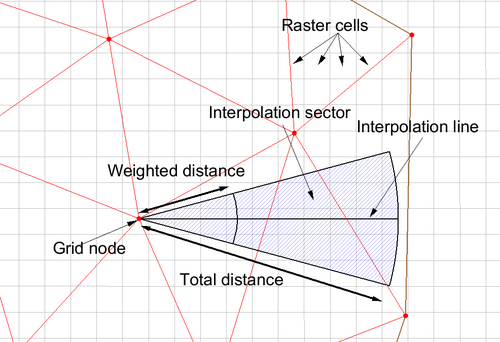Directional Roughness Tool
Directional Roughness
The Landuse Raster to Directional Roughness tool creates 12 scalar datasets. Each represents the reduction in the wind force coming from a specific direction. The directions represent a 30 degree wedge of full plane. As noted in the ADCIRC users manual, the first of these 12 directions corresponds to wind reduction for wind blowing to the east (E), or coming from the west. So this reflects the reduction of wind force caused by vegetation to the west of the grid point. The second direction is for wind blowing to the ENE. The directions continue in CCW order around the point (NNE, N, NNW, WNW, W, WSW, SSW, S, SSE, ESE).
The tool computes each of these 12 scalar values for each node in the grid based on a provided land use map. The NLCD and C-CAP land cover formats are encoded as displayed in the following tables. Custom tables can be applied using the Other option described below and providing a mapping file. The pixel values are combined using a weighting function. The weight of each pixel included in the sampling is based on the pixel distance (d) from the node point. The pixel weight is computed as d^2/(2 * dw^2). The term dw is defined below as well.
Input Parameters
- Input landuse raster – Select which landuse raster in the project will be the input.
- Method – Select which interpolation method will be used for computation of the conversion.
- "Linear" – Computations will combine pixel values along a line down the center of the directional wedge.
- "Sector" – Computations will combine pixel values for all pixels included in the sector for the direction.
- Total distance – Defines the extent of the line or sector away from the node point. This is measured in units of the display projection.
- Weighted distance – Defines the distance from the node point of maximum influence on the directional roughness (dw).
- Target grid – Select the target grid for which the datasets will be computed.
- Landuse raster type – Select which type the landuse raster is.
- "NLCD" – Sets the landuse raster type to National Land Cover Dataset (NLCD). A mapping table file for NLCD can be found here and down below.
- "C-CAP" – Sets the landuse raster type to Coastal Change Analysis Program (C-CAP). A mapping table file for C-CAP can be found here and down below.
- "Other" – Sets the landuse raster type to be set by the user. This selection adds an option to the dialog to select a mapping table (csv file).
- Landuse to directional roughness mapping table – The Select File... button allows a table file to be selected. Its full file name will appear on the box to its right.
- Default wind reduction value – Set the default level of wind reduction for the new dataset. This is assigned for all 12 datasets for mesh nodes not inside the landuse raster.
Output Parameters
- Output wind reduction dataset – Enter the name for the new wind reduction dataset
Directional Roughness NLCD Mapping Table
| Code | Description | Roughness |
|---|---|---|
| 0 | Background | 0 |
| 1 | Unclassified | 0 |
| 11 | Open Water | 0.001 |
| 12 | Perennial Ice/Snow | 0.012 |
| 21 | Developed Open Space | 0.1 |
| 22 | Developed Low Intensity | 0.3 |
| 23 | Developed Medium Intensity | 0.4 |
| 24 | Developed High Intensity | 0.55 |
| 31 | Barren Land (Rock/Sand/Clay) | 0.04 |
| 41 | Deciduous Forest | 0.65 |
| 42 | Evergreen Forest | 0.72 |
| 43 | Mixed Forest | 0.71 |
| 51 | Dwarf Scrub | 0.1 |
| 52 | Shrub/Scrub | 0.12 |
| 71 | Grassland/Herbaceous | 0.04 |
| 72 | Sedge/Herbaceous | 0.03 |
| 73 | Lichens | 0.025 |
| 74 | Moss | 0.02 |
| 81 | Pasture/Hay | 0.06 |
| 82 | Cultivated Crops | 0.06 |
| 90 | Woody Wetlands | 0.55 |
| 95 | Emergent Herbaceous Wetlands | 0.11 |
| 91 | Palustrine Forested Wetland | 0.55 |
| 92 | Palustrine Scrub/Shrub Wetland | 0.12 |
| 93 | Estuarine Forested Wetland | 0.55 |
| 94 | Estuarine Scrub/Shrub Wetland | 0.12 |
| 96 | Palustrine Emergent Wetland (Persistent) | 0.11 |
| 97 | Estuarine Emergent Wetland | 0.11 |
| 98 | Palustrine Aquatic Bed | 0.03 |
| 99 | Estuarine Aquatic Bed | 0.03 |
Directional Roughness CCAP Mapping Table
| Code | Description | Roughness |
|---|---|---|
| 0 | Background | 0 |
| 1 | Unclassified | 0 |
| 2 | Developed High Intensity | 0.55 |
| 3 | Developed Medium Intensity | 0.4 |
| 4 | Developed Low Intensity | 0.3 |
| 5 | Developed Open Space | 0.1 |
| 6 | Cultivated Crops | 0.06 |
| 7 | Pasture/Hay | 0.06 |
| 8 | Grassland/Herbaceous | 0.04 |
| 9 | Deciduous Forest | 0.65 |
| 10 | Evergreen Forest | 0.72 |
| 11 | Mixed Forest | 0.71 |
| 12 | Scrub/Shrub | 0.12 |
| 13 | Palustrine Forested Wetland | 0.55 |
| 14 | Palustrine Scrub/Shrub Wetland | 0.12 |
| 15 | Palustrine Emergent Wetland (Persistent) | 0.11 |
| 16 | Estuarine Forested Wetland | 0.55 |
| 17 | Estuarine Scrub/Shrub Wetland | 0.12 |
| 18 | Estuarine Emergent Wetland | 0.11 |
| 19 | Unconsolidated Shore | 0.03 |
| 20 | Barren Land | 0.04 |
| 21 | Open Water | 0.001 |
| 22 | Palustrine Aquatic Bed | 0.03 |
| 23 | Estuarine Aquatic Bed | 0.03 |
| 24 | Perennial Ice/Snow | 0.012 |
| 25 | Tundra | 0.03 |
Current Location in Toolbox
Datasets/Directional Roughness
Related Tools
| [hide] SMS – Surface-water Modeling System | ||
|---|---|---|
| Modules: | 1D Grid • Cartesian Grid • Curvilinear Grid • GIS • Map • Mesh • Particle • Quadtree • Raster • Scatter • UGrid |  |
| General Models: | 3D Structure • FVCOM • Generic • PTM | |
| Coastal Models: | ADCIRC • BOUSS-2D • CGWAVE • CMS-Flow • CMS-Wave • GenCade • STWAVE • WAM | |
| Riverine/Estuarine Models: | AdH • HEC-RAS • HYDRO AS-2D • RMA2 • RMA4 • SRH-2D • TUFLOW • TUFLOW FV | |
| Aquaveo • SMS Tutorials • SMS Workflows | ||