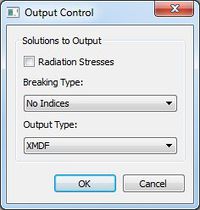SMS:STWAVE Output Control Dialog
From XMS Wiki
Jump to navigationJump to search
The STWAVE Output Control dialog is used to specify the solutions files STWAVE should output.
The following datasets are always written:
- Height
- Period
- Direction
- Wave Vector(magnitude of height with wave direction)
- 1/fma – Period that represents the inverse of the spectral peak frequency redefined for local wind growth cases
The options the user can set include:
- Radiation stresses – If this is on, radiation stresses will be calculated and output into datasets
- Breaking – This will output a dataset representing the wave breaking. For full-plane, this can be no indices (off) or write indices which gives a value of 1 where breaking occurs and 0.0 otherwise. Half-plane has the full-plane options and has an additional option to calculate energy dissipation. This will give a dataset of energy dissipation.
- Output type – SMS supports the ability to write ASCII files, XMDF files or both. ASCII files refer to STWAVE version 6 global dataset files and XMDF files are datasets written using the XMDF library built upon HDF5. XMDF is the recommended file format because they are much faster to read/write. XMDF is only available on windows platforms.
Related Topics
SMS – Surface-water Modeling System | ||
|---|---|---|
| Modules: | 1D Grid • Cartesian Grid • Curvilinear Grid • GIS • Map • Mesh • Particle • Quadtree • Raster • Scatter • UGrid |  |
| General Models: | 3D Structure • FVCOM • Generic • PTM | |
| Coastal Models: | ADCIRC • BOUSS-2D • CGWAVE • CMS-Flow • CMS-Wave • GenCade • STWAVE • WAM | |
| Riverine/Estuarine Models: | AdH • HEC-RAS • HYDRO AS-2D • RMA2 • RMA4 • SRH-2D • TUFLOW • TUFLOW FV | |
| Aquaveo • SMS Tutorials • SMS Workflows | ||