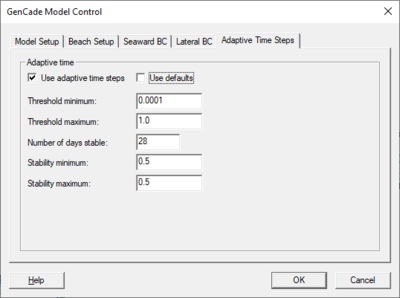SMS:GenCade Model Control Dialog: Difference between revisions
From XMS Wiki
Jump to navigationJump to search
| Line 4: | Line 4: | ||
[[Image:GenCade MC Setup.jpg|thumb|400 px|''GenCade Model Control'' dialog showing the ''Model Setup'' tab]] | [[Image:GenCade MC Setup.jpg|thumb|400 px|''GenCade Model Control'' dialog showing the ''Model Setup'' tab]] | ||
The following parameters are specified in the ''model setup'' tab: | The following parameters are specified in the ''model setup'' tab: | ||
* Simulation Title | * Simulation Title – Title of simulation run. | ||
* Simulation start and end time | * Simulation start and end time – | ||
* Simulation time step | * Simulation time step – Model time step in hours. | ||
* Recording time step | * Recording time step – Recorded model time step in hours. | ||
==Beach Setup Tab== | ==Beach Setup Tab== | ||
Revision as of 19:12, 11 July 2016
The Gencade Model Control dialog is used to set beach conditions, lateral boundary conditions and general simulation options. This document highlights the more commonly used options. Refer to the GenCade web site for a more detailed description of how these parameters affect the model results.
Model Setup Tab
File:GenCade MC Setup.jpg
GenCade Model Control dialog showing the Model Setup tab
The following parameters are specified in the model setup tab:
- Simulation Title – Title of simulation run.
- Simulation start and end time –
- Simulation time step – Model time step in hours.
- Recording time step – Recorded model time step in hours.
Beach Setup Tab
The following parameters are specified in the beach setup tab:
- Sand and Beach Data
- Effective Grain Size
- Average Berm Height
- Closure Depth
- Longshore Sand Transport Calibration Coefficients
- K1
- K2
File:GenCade MC Beach.jpg
GenCade Model Control dialog showing the Beach Setup tab
Seaward BC Tab
File:GenCade MC Seaward.jpg
GenCade Model Control dialog showing the Seaward BC tab
The following parameters are specified in the seaward boundary condition tab:
- Input Wave Adjustments
- Height Amplification Factor
- Angle Amplification Factor
- Angle Offset
- Wave Components to Apply (Primary or Primary & Secondary)
- Number of Cells in Offshore contour Smoothing Window
Lateral BC Tab
The following parameters are specified in the lateral boundary condition tab for the left and right lateral boundary condition:
- Type
- Pinned
- Moving
- Shoreline Displacement Velocity
- Gated
- Length of Groin from Shoreline to Seaward Tip
File:GenCade MC Lateral.jpg
GenCade Model Control dialog showing the Lateral BC tab
Adaptive Time Steps Tab
The following parameters are specified in the adaptive time steps tab:
- Use adaptive time steps
- Use defaults
- Threshold minimum
- Threshold maximum
- Number of days stable
- Stability minimum
- Stability maximum
Related Topics
SMS – Surface-water Modeling System | ||
|---|---|---|
| Modules: | 1D Grid • Cartesian Grid • Curvilinear Grid • GIS • Map • Mesh • Particle • Quadtree • Raster • Scatter • UGrid |  |
| General Models: | 3D Structure • FVCOM • Generic • PTM | |
| Coastal Models: | ADCIRC • BOUSS-2D • CGWAVE • CMS-Flow • CMS-Wave • GenCade • STWAVE • WAM | |
| Riverine/Estuarine Models: | AdH • HEC-RAS • HYDRO AS-2D • RMA2 • RMA4 • SRH-2D • TUFLOW • TUFLOW FV | |
| Aquaveo • SMS Tutorials • SMS Workflows | ||