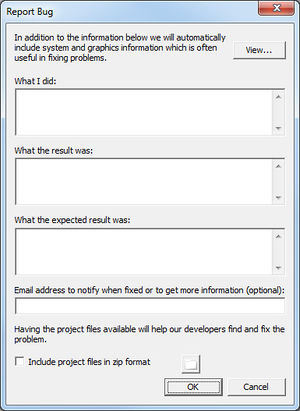SMS:Report Bug
It is inevitable that SMS will have some problems. While Aquaveo and its developers work hard to keep problems in SMS to a minimum, some bugs may occasionally surface. Report bugs helps Aquaveo and its developers resolve these issues.
Some bugs in SMS are reported automatically to Aquaveo. This is done through bug trap software installed in SMS.
Bugs can also be reported by users. To report a bug, go to the Help menu and select the Report Bug command. Activating this command will bring up the Report Bug dialog.
Report Bug Dialog
When reporting a bug, a user should complete as many of the sections of the Report Bug dialog as possible. The more information Aquaveo has, the more likely the situation can be resolved in a timely manner.
After Submitting a Bug
After a bug has been submitted, Aquaveo will review the reported bug. Whenever possible, the bug will be resolved as quickly as possible. There is no time frame for when a bug will be resolved—some are resolved within hours while others may not be resolved for many months.
SMS – Surface-water Modeling System | ||
|---|---|---|
| Modules: | 1D Grid • Cartesian Grid • Curvilinear Grid • GIS • Map • Mesh • Particle • Quadtree • Raster • Scatter • UGrid |  |
| General Models: | 3D Structure • FVCOM • Generic • PTM | |
| Coastal Models: | ADCIRC • BOUSS-2D • CGWAVE • CMS-Flow • CMS-Wave • GenCade • STWAVE • WAM | |
| Riverine/Estuarine Models: | AdH • HEC-RAS • HYDRO AS-2D • RMA2 • RMA4 • SRH-2D • TUFLOW • TUFLOW FV | |
| Aquaveo • SMS Tutorials • SMS Workflows | ||