Search results
From XMS Wiki
Jump to navigationJump to search
Page title matches
- Articles and files related to the CGWAVE model [[Category:CGWAVE|Dialogs]]13 members (0 subcategories, 8 files) - 15:54, 9 September 2016
Page text matches

File:CGWAVE Materials.png Example of the CGWAVE Materials Properties dialog. [[Category:CGWAVE]](635 × 458 (13 KB)) - 15:00, 3 July 2019
File:Dialog1.jpg [[Category:CGWAVE]] [[Category:CGWAVE Dialogs]](310 × 217 (16 KB)) - 16:28, 12 November 2015
File:CGWAVE IncidentWAveConditions.jpg [[Category:CGWAVE]] [[Category:CGWAVE Dialogs]](257 × 414 (20 KB)) - 16:28, 12 November 2015- Articles and files related to the CGWAVE model [[Category:CGWAVE|Dialogs]]13 members (0 subcategories, 8 files) - 15:54, 9 September 2016
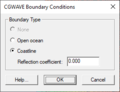
File:CGWAVE BC.png [[Category:CGWAVE]] [[Category:CGWAVE Dialogs]](274 × 211 (7 KB)) - 14:57, 3 July 2019
File:LongWaveInputToolbox.png [[Category:CGWAVE]] [[Category:CGWAVE Dialogs]](302 × 472 (17 KB)) - 15:05, 3 July 2019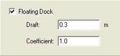
File:Dialog2.jpg [[Category:CGWAVE]] [[Category:CGWAVE Dialogs]](229 × 106 (5 KB)) - 16:29, 12 November 2015
File:CGWAVE Model Control.png [[Category:CGWAVE]] [[Category:CGWAVE Dialogs]](878 × 554 (39 KB)) - 14:53, 3 July 2019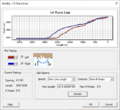
File:CGWAVE Modift1DWave.png [[Category:CGWAVE Dialogs]](541 × 494 (28 KB)) - 15:18, 3 July 2019- [[Image:CGWAVE BC.png|thumb|225 px|''CGWAVE Boundary Condition'' dialog]] In the [[SMS:CGWAVE|CGWAVE]] model, a wave direction, amplitude and frequency must be specified at op2 KB (313 words) - 14:57, 3 July 2019
- [[Image:CGWAVE Model Control.png|thumb|500 px|''CGWAVE Model Control'' dialog]] ...ol'' dialog. This dialog contains parameters that control the execution of CGWAVE. The parameter description for each field is displayed in SMS using the int4 KB (554 words) - 14:54, 3 July 2019
- ...ditions.jpg|thumb|200 px|The ''Incident Wave Conditions'' section of the ''CGWAVE Model Control'' dialog.]] The ''Incident Wave Conditions'' section of the ''CGWAVE Model Control'' dialog allows specifying wave conditions to be simulated in3 KB (504 words) - 22:41, 16 May 2018
- ...ound in the ''Feature Objects'' menu, in the Map module, when [[SMS:CGWAVE|CGWAVE]] or [[SMS:ADCIRC|ADCIRC]] is the active coverage type. A domain is the reg ...[[SMS:Coverages|coverage]] type is [[SMS:ADCIRC|ADCIRC]], or [[SMS:CGWAVE|CGWAVE]].4 KB (617 words) - 15:12, 11 October 2017
- ...tools to assist with creating, editing, and debugging a CGWAVE model. The CGWAVE interface exists in the [[SMS:Mesh Module|2D Mesh Module]]. There is a very consistent method that can be used to apply the CGWAVE model. The steps to this process include:8 KB (1,328 words) - 15:03, 23 March 2022
- ...E, the paramters must first be defined in the [[SMS:CGWAVE Model Control|''CGWAVE Model Control'']] dialog. [[File:CGWAVE Modift1DWave.png|thumb|none|450 px|The ''Modify 1D Wave Line'' dialog]]4 KB (631 words) - 14:21, 15 July 2019
- ...e in the harbor. Therefore, it may be useful to simulate these terms in a CGWAVE analysis of a harbor. ...a one dimensional Boussinesq model to compute wave conditions for input to CGWAVE.7 KB (1,145 words) - 15:13, 3 July 2019
- * [[SMS:CGWAVE Graphical Interface#CGWAVE Menu|CGWAVE Menu]] [[Category:SMS Spectral Dialogs|Energy]]4 KB (627 words) - 20:03, 17 November 2023
- ...''' :Each polygon in a meshing coverage (such as mesh generator, ADCIRC or CGWAVE) includes a mesh type attribute. This attribute defines how SMS should gen [[Category:SMS Mesh Dialogs|Ge]]4 KB (703 words) - 14:59, 24 September 2019
- :[[Projection Dialogs|Projection Dialogs]] ;5.4. CGWAVE26 KB (3,579 words) - 20:26, 9 January 2023
- :[[Projection Dialogs|Projection Dialogs]] ;5.4. CGWAVE26 KB (3,568 words) - 19:29, 9 January 2023