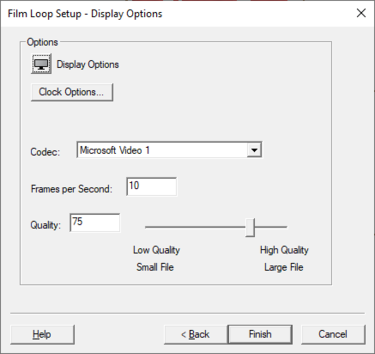SMS:Film Loop Display Options
This page of the Film Loop Setup wizard allows setting up the film loop clock options. Place the clock on any corner of the screen, set its size, and set the font that is used for the digital clock. In SMS version 9.0, additional options can be set for the clock position, progress bar and clock style.
This page also gives access to the SMS Display Options property sheet. These options only affect the display of Scalar/Vector Animations.
AVI Codecs
Starting in SMS 10.0, it s possible to choose what codec to use to create a AVI movie. SMS will search the computer for all compatible codecs and they will be available in the pull down menu. The choice of codec will determine both the quality and size of the resulting avi file.
FFDSHOW Video Codec
Ffdshow video codecs create a much sharper, smoother image than the SMS default codec (Microsoft Video 1), and is therefore more desirable to use when making film loops. Ffdshow has an extensive list of codecs to choose from. We have had good success with the Divx codec. The H.263+ codec creates nice animations but they will not play within PAVIA (default for playing vidoes from SMS). See below for some ideas of alternate video players. The H.264 codec is popular but doesn't always work.
Installation
In order to use an ffdshow codec, first download ffdshow. If the computer has installed the 32-bit version of SMS, ffdshow was installed unless during installation the option was turned off.
If ffdshow is not installed, download it. To download ffdshow, go to http://ffdshow-tryout.sourceforge.net.
- Make sure that the program will be saved on the local disc (C:) program files.
- During installation, be sure to specify to install the VFW interface.
Using FFDSHOW
There are two steps to using the ffdshow codecs for animations generated in SMS. First, use the ffdshow program to set the options for the video encoder. Secondly, choose the ffdshow codec in the film loop wizard from inside SMS. Detailed steps are given below:
- Once installed, click on the windows Start button and search for VFW Configuration. Click on it.
- The ffdshow video encoder configuration dialog will appear.
- Set the encoder box to which ever codec is desired. (Some codecs will not function because of incompatible requirements with the SMS filmloop generation code). Options of the corresponding Fourcc will appear in the Fourcc box. Pick one and click the Apply button. Click OK to close the dialog.
- Once the codec type is set, go to the Film Loop Setup – Display Options dialog in SMS (Data → Filmloop) and change the codec type to 'ffdshow Video Codec.'
- Note: Any codec that is used needs to be on the computer that will be playing the animations. If wanting to move the AVI's to a different computer, make sure that the target computer has ffdshow. Otherwise, it's necessary to download ffdshow to play the animations.
Alternate Video Players
- KMPlayer
- VLC
- Windows Media Player – Doesn't have much to control playback of videos so the others might be better options.
Related Topics
SMS – Surface-water Modeling System | ||
|---|---|---|
| Modules: | 1D Grid • Cartesian Grid • Curvilinear Grid • GIS • Map • Mesh • Particle • Quadtree • Raster • Scatter • UGrid |  |
| General Models: | 3D Structure • FVCOM • Generic • PTM | |
| Coastal Models: | ADCIRC • BOUSS-2D • CGWAVE • CMS-Flow • CMS-Wave • GenCade • STWAVE • WAM | |
| Riverine/Estuarine Models: | AdH • HEC-RAS • HYDRO AS-2D • RMA2 • RMA4 • SRH-2D • TUFLOW • TUFLOW FV | |
| Aquaveo • SMS Tutorials • SMS Workflows | ||