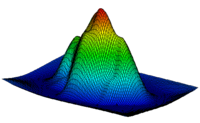GMS:2D Grid Tool Palette: Difference between revisions
From XMS Wiki
Jump to navigationJump to search
No edit summary |
No edit summary |
||
| Line 17: | Line 17: | ||
| align = "center" | [[File:Tool 2DG Select J.png]] || '''Select j''' || The '''Select j''' tool is used to select an entire "column" (set of cells with the same j index) of cells at once. Multi-selection can be performed by holding down the ''SHIFT'' key. The j index of the selected column is displayed in the [[GMS:The GMS Window|''Edit Window'']]. | | align = "center" | [[File:Tool 2DG Select J.png]] || '''Select j''' || The '''Select j''' tool is used to select an entire "column" (set of cells with the same j index) of cells at once. Multi-selection can be performed by holding down the ''SHIFT'' key. The j index of the selected column is displayed in the [[GMS:The GMS Window|''Edit Window'']]. | ||
|- | |- | ||
| align = "center" | [[Image:Tool_SelectGridNode.png]] || '''Select Node''' || The '''Select Node''' tool is used to select nodes and interactively edit cell boundary coordinates by clicking on the intersection of two cell boundaries and dragging the boundaries with the mouse button held down. The coordinates of the cell boundary intersection are displayed in the [[GMS:The GMS Window|''Edit Window'']] as the boundaries are dragged. If the current view is not the plan view, the dragging movement is constrained to follow the Z axis. The coordinates of a selected boundary intersection can also be edited by directly entering the coordinates in the [[GMS:The GMS Window|''Edit Window'']]. | | align = "center" | [[Image:Tool_SelectGridNode.png]] || '''Select Node''' {{Anchor|Select Node}}|| The '''Select Node''' tool is used to select nodes and interactively edit cell boundary coordinates by clicking on the intersection of two cell boundaries and dragging the boundaries with the mouse button held down. The coordinates of the cell boundary intersection are displayed in the [[GMS:The GMS Window|''Edit Window'']] as the boundaries are dragged. If the current view is not the plan view, the dragging movement is constrained to follow the Z axis. The coordinates of a selected boundary intersection can also be edited by directly entering the coordinates in the [[GMS:The GMS Window|''Edit Window'']]. | ||
|- | |- | ||
| align = "center" | [[Image:Tool_AddIBoundary.png]] || '''Add i Boundary''' || The '''Add i Boundary''' tool is used to insert a new i boundary into the grid. The new boundary is inserted at the cursor location when the mouse button is clicked. Inserting a new cell boundary changes the dimensions of the grid and all data sets associated with the grid are deleted. If the ''control'' key is held down while executing this command, the row will be evenly divided. | | align = "center" | [[Image:Tool_AddIBoundary.png]] || '''Add i Boundary''' || The '''Add i Boundary''' tool is used to insert a new i boundary into the grid. The new boundary is inserted at the cursor location when the mouse button is clicked. Inserting a new cell boundary changes the dimensions of the grid and all data sets associated with the grid are deleted. If the ''control'' key is held down while executing this command, the row will be evenly divided. | ||