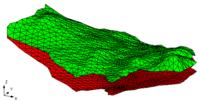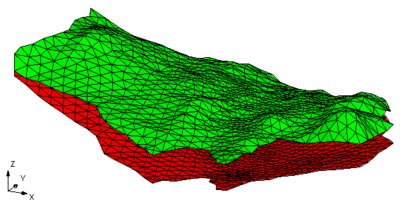GMS:TIN Module: Difference between revisions
From XMS Wiki
Jump to navigationJump to search
No edit summary |
No edit summary |
||
| Line 2: | Line 2: | ||
TIN stands for Triangulated Irregular Network. TINs are used for surface modeling. TINs are formed by connecting a set of XYZ points with edges to form a network of triangles. TINs can be used to represent the surface of a geologic unit or the surface defined by a mathematical function. | TIN stands for Triangulated Irregular Network. TINs are used for surface modeling. TINs are formed by connecting a set of XYZ points with edges to form a network of triangles. TINs can be used to represent the surface of a geologic unit or the surface defined by a mathematical function. | ||
GMS provides a variety of [[GMS:TIN Tool Palette|tools]] for manipulating TINs as well as the means to adjust the [[GMS:TIN Display Options|display]]to make viewing TIN data more convenient. GMS also contains custom [[GMS:TIN Settings|settings]] for using TINs and allows TINs to be [[GMS:Converting TINS to Other Data Types|converted]] into other types of data, including [[GMS:Building Solids and 3D Meshes with TINs|solid models and 3D meshes]]. Through GMS it is possible to both import and export [[TIN Files|TIN files]]. | GMS provides a variety of [[GMS:TIN Tool Palette|tools]] for manipulating TINs as well as the means to adjust the [[GMS:TIN Display Options|display]] to make viewing TIN data more convenient. GMS also contains custom [[GMS:TIN Settings|settings]] for using TINs and allows TINs to be [[GMS:Converting TINS to Other Data Types|converted]] into other types of data, including [[GMS:Building Solids and 3D Meshes with TINs|solid models and 3D meshes]]. Through GMS it is possible to both import and export [[TIN Files|TIN files]]. | ||
Several TINs can be modeled at once in GMS. One of the TINs is designated as the "active" TIN. The selection and [[GMS:Editing a TIN|editing tools]] apply to the active TIN only. | Several TINs can be modeled at once in GMS. One of the TINs is designated as the "active" TIN. The selection and [[GMS:Editing a TIN|editing tools]] apply to the active TIN only. | ||