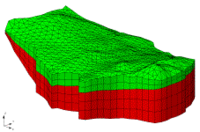GMS:FEMWATER Display Options: Difference between revisions
From XMS Wiki
Jump to navigationJump to search
No edit summary |
No edit summary |
||
| Line 1: | Line 1: | ||
{{FEMWATER Links}} | {{FEMWATER Links}} | ||
The properties of all FEMWATER boundary conditions that GMS displays on the screen can be controlled through the FEMWATER tab of the ''Display Options'' dialog. This dialog is opened by right-clicking on the [[ | The properties of all FEMWATER boundary conditions that GMS displays on the screen can be controlled through the FEMWATER tab of the ''Display Options'' dialog. This dialog is opened by right-clicking on the [[File:3D Mesh Folder.svg|16 px]] 3D Mesh Data entry in the [[GMS:Project Explorer|Project Explorer]], selecting the '''Display Options''' command, and then selecting the ''FEMWATER'' tab. This tab is only visible when there is a FEMWATER simulation. It can also be accessed from the from the ''Display'' menu, the ''FEMWATER'' menu, or the '''Display Options''' [[File:Display Options Macro.svg|16 px]] macro. | ||
The following table describes the display options available for the FEMWATER model. | The following table describes the display options available for the FEMWATER model. | ||