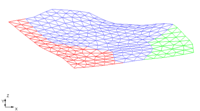GMS:Creating a 2D Mesh: Difference between revisions
From XMS Wiki
Jump to navigationJump to search
No edit summary |
|||
| Line 1: | Line 1: | ||
{{2D Mesh links}} | {{2D Mesh links}} | ||
2D | 2D meshes can be created three different ways in GMS: using an automatic meshing technique, manually entering the node locations and triangulating, or converting a different GMS data type to a 2D mesh. | ||
===Using an Automatic Meshing Technique=== | ===Using an Automatic Meshing Technique=== | ||