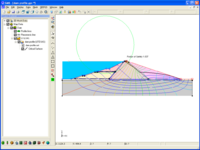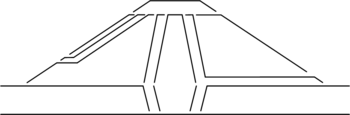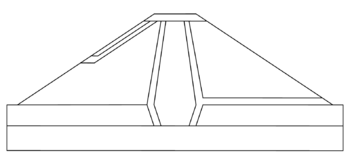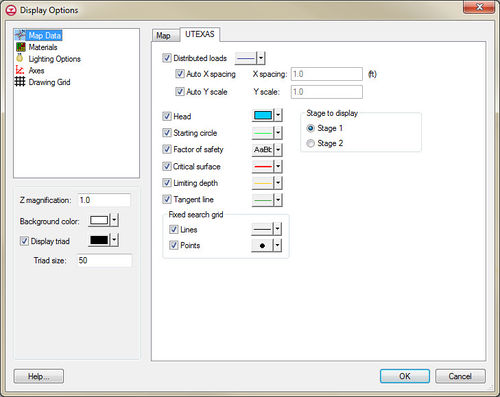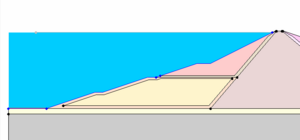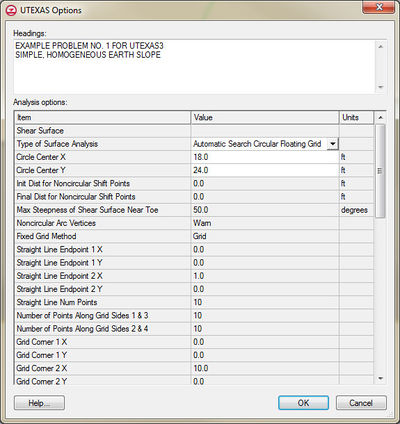GMS:UTEXAS: Difference between revisions
From XMS Wiki
Jump to navigationJump to search
No edit summary |
No edit summary |
||
| (31 intermediate revisions by 3 users not shown) | |||
| Line 1: | Line 1: | ||
__NOINDEX__ | |||
{{Infobox Model | | {{Infobox Model | | ||
|name= UTEXAS | |name= UTEXAS | ||
| Line 5: | Line 6: | ||
|versions= 4.1.0.3 | |versions= 4.1.0.3 | ||
|developer= Dr. Stephen G. Wright | |developer= Dr. Stephen G. Wright | ||
|documentation= [http://gmsdocs.aquaveo.com/UTEXAS4%20Manual.pdf UTEXAS Manual] [http://gmsdocs.aquaveo.com/UTEXAS4%20Addendum4.pdf UTEXAS Addendum] [http://gmsdocs.aquaveo.com/TexGraf4%20Manual.pdf TexGraph4 Manual] | |documentation= [http://gmsdocs.aquaveo.com/UTEXAS4%20Manual.pdf UTEXAS Manual] [http://gmsdocs.aquaveo.com/UTEXAS4%20Addendum4.pdf UTEXAS Addendum] [http://gmsdocs.aquaveo.com/TexGraf4%20Manual.pdf TexGraph4 Manual] | ||
|tutorials= [[GMS:Tutorials#Models|UTEXAS Tutorials]] | |tutorials= [[GMS:Tutorials#Models|UTEXAS Tutorials]] | ||
}} | }} | ||
{{GMS Deprecated Feature}} | |||
<b>UTEXAS</b> is a slope stability software package created by Dr. Stephen G. Wright of the University of Texas at Austin. UTEXAS is used to analyze slope stability using the limit equilibrium method. The user provides the geometry and shear strength parameters for the slope in question and UTEXAS4 computes a factor of safety against slope failure. The factor of safety for a candidate failure surface is computed as the forces driving failure along the surface divided by the shear resistance of the soils along the surface. UTEXAS4 is a state-of-the-art slope stability code and has been widely used in industry for many years. | <b>UTEXAS</b> is a slope stability software package created by Dr. Stephen G. Wright of the University of Texas at Austin. UTEXAS is used to analyze slope stability using the limit equilibrium method. The user provides the geometry and shear strength parameters for the slope in question and UTEXAS4 computes a factor of safety against slope failure. The factor of safety for a candidate failure surface is computed as the forces driving failure along the surface divided by the shear resistance of the soils along the surface. UTEXAS4 is a state-of-the-art slope stability code and has been widely used in industry for many years. | ||
GMS versions 6.5 and later include an interface to UTEXAS which allows users to create UTEXAS input files using GMS. | GMS versions 6.5 and later include an interface to UTEXAS which allows users to create UTEXAS input files using GMS. | ||
The UTEXAS model can be added to a [http://www.aquaveo.com/software/gms-pricing paid edition] of GMS. | |||
[[Category:Link to Store]] | |||
==Creating a Model== | ==Creating a Model== | ||
Existing UTEXAS models can be imported into GMS, or new models can be created from scratch. The UTEXAS interface is entirely within the [[GMS:Map Module|map module]]. The model consists of a [[GMS:Conceptual Model|conceptual model]] and one or more [[GMS:Coverages|coverages]]. | Existing UTEXAS models can be imported into GMS, or new models can be created from scratch. The UTEXAS interface is entirely within the [[GMS:Map Module|map module]]. The model consists of a [[GMS:Conceptual Model|conceptual model]] and one or more [[GMS:Coverages|coverages]]. | ||
*Importing | *Importing | ||
*:To import an existing UTEXAS model, use the standard ''''' | *:To import an existing UTEXAS model, use the standard ''File'' | '''Open''' command. The file to import is the UTEXAS input file. This file may have a *.dat extension which is (unfortunately) the extension UTEXAS expects. GMS creates the UTEXAS conceptual model and coverages from the file being imported. | ||
*:Aspects of UTEXAS models can also be imported from a [[GMS:GeoStudio Import|GeoStudio]] file. | *:Aspects of UTEXAS models can also be imported from a [[GMS:GeoStudio Import|GeoStudio]] file. | ||
*Creating in GMS | *Creating in GMS | ||
| Line 49: | Line 53: | ||
====Interpolated Pressure==== | ====Interpolated Pressure==== | ||
Another method for specifying the pore water pressure is "Pressure Interpolated" which uses a set of points where each point has a value representing the pore pressure at that point. In GMS, | Another method for specifying the pore water pressure is "Pressure Interpolated" which uses a set of points where each point has a value representing the pore pressure at that point. In GMS, a user can do this by associating a dataset from a 2D mesh with the material. The dataset might come from a [[GMS:SEEP2D|SEEP2D]] solution, since SEEP2D is a model in GMS that can solve for pore pressures. | ||
==Integration with SEEP2D== | ==Integration with SEEP2D== | ||
| Line 63: | Line 67: | ||
To run UTEXAS: | To run UTEXAS: | ||
# Export the model from GMS | |||
# Launch UTEXAS (outside of GMS) | |||
# Open the exported file in UTEXAS | |||
# Wait for UTEXAS to finish | |||
# Read the solution into GMS | |||
===Exporting the Model=== | ===Exporting the Model=== | ||
To save a UTEXAS model that is in GMS in preparation for running UTEXAS, right-click on the UTEXAS model icon under the conceptual model and select the ''Export'' command. Note that GMS uses the extension | To save a UTEXAS model that is in GMS in preparation for running UTEXAS, right-click on the UTEXAS model icon under the conceptual model and select the '''Export''' command. Note that GMS uses the extension *.utx instead of *.dat when saving the UTEXAS input file. | ||
===Reading the Solution=== | ===Reading the Solution=== | ||
To read the solution generated by UTEXAS into GMS, right-click on the UTEXAS model icon under the conceptual model and select the ''Read Solution'' command. The UTEXAS solution will have an extension of | To read the solution generated by UTEXAS into GMS, right-click on the UTEXAS model icon under the conceptual model and select the '''Read Solution''' command. The UTEXAS solution will have an extension of *.out. | ||
==Display Options== | ==Display Options== | ||
A number of display options are associated with UTEXAS. To find these, select the ''Display Options'' button, click on the ''Map Data'' item from the list, and select the ''UTEXAS'' tab on the right. | [[File:DisplayUTEXAS.jpg|thumb|500 px|The ''Display Options'' dialog showing the '' UTEXAS'' tab under the ''Map Data'' item.]] | ||
A number of display options are associated with UTEXAS. To find these, select the '''Display Options''' button, click on the ''Map Data'' item from the list, and select the ''UTEXAS'' tab on the right. The display options can also be accessed through the '''Display Options...''' command in the ''Display'' menu. | |||
| Line 85: | Line 91: | ||
| Distributed loads || Arcs that are designated as distributed loads. Arrows are drawn at the spacing and scale specified to show the loading. | | Distributed loads || Arcs that are designated as distributed loads. Arrows are drawn at the spacing and scale specified to show the loading. | ||
|- | |- | ||
| Head || [[Image:UtexasHeadDisplayOption.png|thumb|300px| ]] Arcs designated as Head arcs have the space above them filled with the specified color. | | Head || [[Image:UtexasHeadDisplayOption.png|thumb|none|left|300px| ]] | ||
Arcs designated as Head arcs have the space above them filled with the specified color. | |||
|- | |- | ||
| Starting circle || The starting circle specified in the ''UTEXAS Analysis Options'' dialog. | | Starting circle || The starting circle specified in the ''UTEXAS Analysis Options'' dialog. | ||
| Line 95: | Line 103: | ||
| Limiting depth || The limiting depth specified in the ''UTEXAS Analysis Options'' dialog. | | Limiting depth || The limiting depth specified in the ''UTEXAS Analysis Options'' dialog. | ||
|- | |- | ||
| Tangent line || | | Tangent line || The horizontal tangent line specified in the ''UTEXAS Analysis Options'' dialog. | ||
|} | |} | ||
==UTEXAS Analysis Options== | |||
The ''UTEXAS Options'' dialog is reached though the ''UTEXAS'' | '''Analysis Options...''' menu command. | |||
[[File:UTEXASOptions.jpg|thumb|none|left|400 px|''UTEXAS Options'' dialog]] | |||
==Unsupported Features== | ==Unsupported Features== | ||
| Line 111: | Line 123: | ||
===Group B, Profile Lines=== | ===Group B, Profile Lines=== | ||
*Table 6.2, Group B | *Table 6.2, Group B – Profile Line Data Input Format – Import Mode | ||
===Group C, Material Properties=== | ===Group C, Material Properties=== | ||
*Table 7.1, Group C | *Table 7.1, Group C – Material Property Data Input Format | ||
**Line 4 | **Line 4 | ||
***Reference (R) | ***Reference (R) | ||
| Line 123: | Line 135: | ||
===Group D, Piezometric Line=== | ===Group D, Piezometric Line=== | ||
*Table 8.1, Group D | *Table 8.1, Group D – Piezometric Line Data Input Format | ||
**Line 2 | **Line 2 | ||
***Field 2, Unit weight of water | ***Field 2, Unit weight of water | ||
===Group E, Interpolation Data=== | ===Group E, Interpolation Data=== | ||
*Table 9.1 | *Table 9.1 – GMS will export this table but cannot import it | ||
*Table 9.2 | *Table 9.2 – GMS won't import or export this table | ||
===Group G, Distributed Loads=== | ===Group G, Distributed Loads=== | ||
*Table 11.1, Group G | *Table 11.1, Group G – Distributed Load Data Input Format for Individual Points | ||
**Line 2 | **Line 2 | ||
***Field 4, Shear stress | ***Field 4, Shear stress | ||
| Line 174: | Line 186: | ||
**UNS (Unsort) | **UNS (Unsort) | ||
==External Links== | |||
* [ftp://pubftp.ems-i.com/download/GMS/GMS%206.5/models/UTEXAS4%20Manual.pdf UTEXAS4 Manual] | * [ftp://pubftp.ems-i.com/download/GMS/GMS%206.5/models/UTEXAS4%20Manual.pdf UTEXAS4 Manual] | ||
* [ftp://pubftp.ems-i.com/download/GMS/GMS%206.5/models/UTEXAS4%20Addendum.pdf UTEXAS4 Addendum] | * [ftp://pubftp.ems-i.com/download/GMS/GMS%206.5/models/UTEXAS4%20Addendum.pdf UTEXAS4 Addendum] | ||
| Line 184: | Line 196: | ||
{{Navbox GMS}} | {{Navbox GMS}} | ||
[[Category:UTEXAS]] | [[Category:UTEXAS]] | ||
[[Category:UTEXAS Dialogs]] | |||
[[Category:External Links]] | |||
[[Category:Archived]] | |||