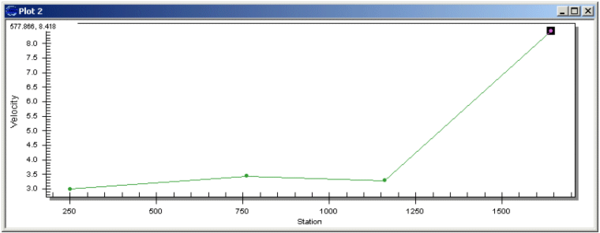SMS:1D River Hydraulics Profile Plots: Difference between revisions
From XMS Wiki
Jump to navigationJump to search
No edit summary |
No edit summary |
||
| Line 1: | Line 1: | ||
__NOINDEX__ | |||
{{Going Away}} [[Category:Archived]] | {{Going Away}} [[Category:Archived]] | ||
Latest revision as of 14:06, 12 June 2019
| This article is for an obsolete feature that is being phased out and will not be supported in the future. Contact Aquaveo Technical Support if needing help using this feature. The content may not apply to current or older versions. |
A 1D profile plot can contain either the currently selected river reaches or specific reaches specified in the second frame of the plot wizard. In addition, the plot may be set to show the currently active dataset and time step, or set to specific datasets and time steps.
The plot shows the dataset values at each cross section along the reach. If values vary across the cross sections, the plot may be set to show the minimum, average, and/or maximum values at the cross section.
Related Topics
SMS – Surface-water Modeling System | ||
|---|---|---|
| Modules: | 1D Grid • Cartesian Grid • Curvilinear Grid • GIS • Map • Mesh • Particle • Quadtree • Raster • Scatter • UGrid |  |
| General Models: | 3D Structure • FVCOM • Generic • PTM | |
| Coastal Models: | ADCIRC • BOUSS-2D • CGWAVE • CMS-Flow • CMS-Wave • GenCade • STWAVE • WAM | |
| Riverine/Estuarine Models: | AdH • HEC-RAS • HYDRO AS-2D • RMA2 • RMA4 • SRH-2D • TUFLOW • TUFLOW FV | |
| Aquaveo • SMS Tutorials • SMS Workflows | ||