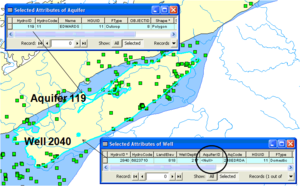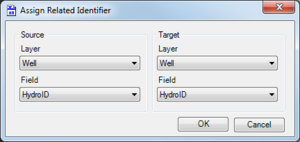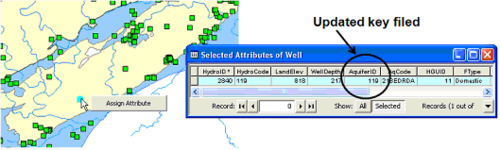AHGW:Assign Related Identifier: Difference between revisions
m (Jmonson moved page Test:Assign Related Identifier to AHGW:Assign Related Identifier without leaving a redirect) |
No edit summary |
||
| Line 6: | Line 6: | ||
[[File:AHGW Assign Related Identifier dialog.png|thumb|300px|none|Setup for the Assign Related Identifier tool. Inputs to the tool include the source and target layer and the key fields to be populated. The tool is similar to an existing tool in the Arc Hydro surface water tools.]] | [[File:AHGW Assign Related Identifier dialog.png|thumb|300px|none|Setup for the Assign Related Identifier tool. Inputs to the tool include the source and target layer and the key fields to be populated. The tool is similar to an existing tool in the Arc Hydro surface water tools.]] | ||
After defining the input parameters, the user can attribute the AquiferID of well features (target layer) by selecting the well, right clicking on an aquifer feature (source layer) and selecting the Assign Attribute command. The AquiferID attribute in the well feature is updated to equal the HydroID of the associated aquifer feature (i.e. 119). | After defining the input parameters, the user can attribute the AquiferID of well features (target layer) by selecting the well, right-clicking on an aquifer feature (source layer) and selecting the '''Assign Attribute''' command. The AquiferID attribute in the well feature is updated to equal the HydroID of the associated aquifer feature (i.e. 119). | ||
[[File:AHGW Updating key filed using the Assign Related Identifier tool.png|thumb|500px|none|Updating key filed using the Assign Related Identifier tool.]] | [[File:AHGW Updating key filed using the Assign Related Identifier tool.png|thumb|500px|none|Updating key filed using the Assign Related Identifier tool.]] | ||
Revision as of 17:16, 6 November 2019
The Arc Hydro data model includes relationships between features, which are based on key fields. For example well and aquifer features are related through the HydroID and AquiferID key attributes, and nodes and cells of simulation model grids/meshes supported in the simulation component. The Assign Related Identifier command will simplify the matching up of these IDs interactively, by allowing the user to interactively assign the value of one field in one layer to another field in another layer. The tool is similar to an existing tool in the Arc Hydro surface water tools.
For example, to interactively associate well features with underlying aquifers users can use the Assign Related Identifier tool. Instead of manually editing the AquiferID value in the well feature class, the user can specify that the HydroID of the aquifer feature will be copied over to the AquiferID field of the well feature. The tool simplifies this attribution process.
After defining the input parameters, the user can attribute the AquiferID of well features (target layer) by selecting the well, right-clicking on an aquifer feature (source layer) and selecting the Assign Attribute command. The AquiferID attribute in the well feature is updated to equal the HydroID of the associated aquifer feature (i.e. 119).
| [show] AHGW – Arc Hydro Groundwater Toolbox |
|---|