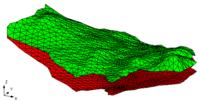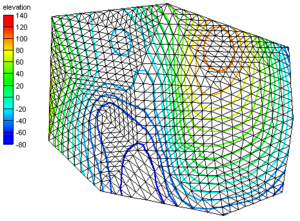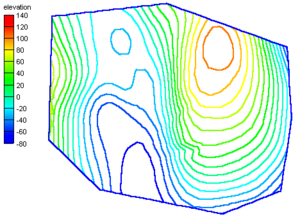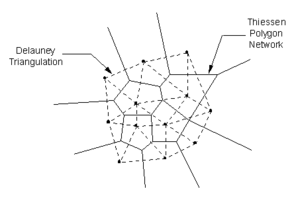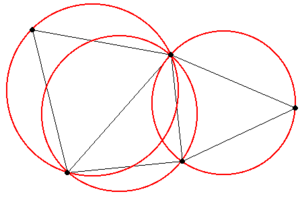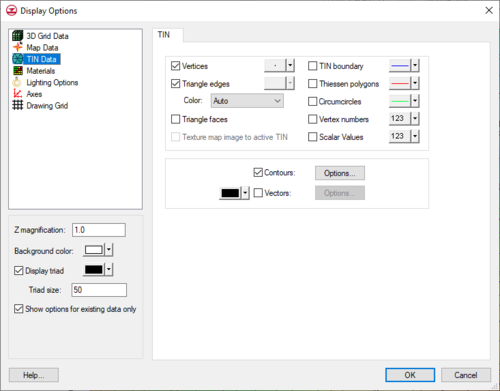GMS:TIN Display Options: Difference between revisions
From XMS Wiki
Jump to navigationJump to search
No edit summary |
No edit summary |
||
| (One intermediate revision by the same user not shown) | |||
| Line 9: | Line 9: | ||
|- | |- | ||
| Triangle edges || If this item is on, the lines that make up each triangle are displayed. The color of the triangle edges can be adjusted according to the following options: | | Triangle edges || If this item is on, the lines that make up each triangle are displayed. The color of the triangle edges can be adjusted according to the following options: | ||
# Auto – Draws the material color if faces are not displayed. Uses black or white if the faces are displayed. | # Auto – Draws the [[GMS:Materials|material]] color if faces are not displayed. Uses black or white if the faces are displayed. | ||
# Specified – | # Specified – Uses the color specified next to the triangle edges. | ||
# Material – Displays the material color of the triangle | # Material – Displays the material color of the triangle. | ||
|- | |- | ||
| Triangle faces || | | Triangle faces || Draws the faces of triangles as filled polygons. | ||
|- | |- | ||
| Texture map image to active TIN || The ''Texture map image'' item is used to "drape" an image over the surface of the TIN. | | Texture map image to active TIN || The ''Texture map image'' item is used to "drape" an image over the surface of the TIN. | ||
| Line 23: | Line 23: | ||
</gallery> | </gallery> | ||
|- id="thiessen polygons" | |- id="thiessen polygons" | ||
| Thiessen polygons || | | Thiessen polygons || Draws a Thiessen polygon for each TIN vertex each time the display is refreshed. The edges of the Thiessen polygons are formed by the perpendicular bisectors of the edges of the triangles in the TIN. The vertices of these polygons correspond to the centers of the circumcircles of the [[GMS:Triangulation|Delaunay triangulation]]. Any location inside a Thiessen polygon is closer to the TIN vertex contained in that polygon than to any other TIN vertex. The polygons with solid borders in the image below correspond to the Thiessen polygons for this TIN. | ||
: [[Image:thiessen.png|thumb|none|300px]] | : [[Image:thiessen.png|thumb|none|300px]] | ||
|- | |- | ||
| Circumcircles || | | Circumcircles || Draws the circumcircle enclosing the three vertices for each triangle when the display is refreshed. Circumcircles provide the basis of a [[GMS:Triangulation|Delaunay triangulation]] since the Delaunay criterion is satisfied by ensuring that no circumcircle encloses a vertex. Displaying circumcircles can aid in the understanding of the triangulation process. The red circles in the figure are the circumcircles for the TIN. | ||
: [[Image:circum.png|thumb|none|300px]] | : [[Image:circum.png|thumb|none|300px]] | ||
|- | |- | ||
| Vertex numbers || | | Vertex numbers || Displays the number of each vertex adjacent to the vertex. | ||
|- | |- | ||
| Scalar values || | | Scalar values || Displays the active dataset value of each vertex adjacent to the vertex. | ||
|- | |- | ||
| Contours || Most of the objects supported by GMS can be contoured by turning on the [[GMS:Contour Options|''Contour Options'']] in the ''Display Options'' dialog. When an object is contoured, the values associated with the active dataset for the object are used to generate the contours. | | Contours || Most of the objects supported by GMS can be contoured by turning on the [[GMS:Contour Options|''Contour Options'']] in the ''Display Options'' dialog. When an object is contoured, the values associated with the active dataset for the object are used to generate the contours. | ||