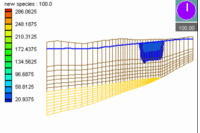GMS:3D Grid Viewing Modes: Difference between revisions
From XMS Wiki
Jump to navigationJump to search
| Line 13: | Line 13: | ||
=== Mini-Grid Plot === | === Mini-Grid Plot === | ||
When in | When in orthogonal mode, the '''Mini-Grid Plot''' is activated in the [[GMS:Toolbars|Tool Palette]]. The plot shows which row, column, or layer is currently being displayed. The edit field and arrows just beneath the plot can be used to change the current row, column, or layer. To change the view, select one of the '''View Along I Axis''', '''View Along J Axis''', or '''View Along K Axis''' macros at the bottom of the Tool Palette. | ||
=== True Layer Mode === | === True Layer Mode === | ||