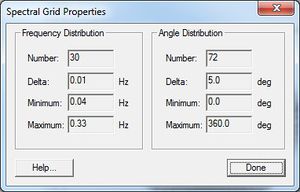SMS:Spectral Grid Properties: Difference between revisions
From XMS Wiki
Jump to navigationJump to search
No edit summary |
No edit summary |
||
| (8 intermediate revisions by 2 users not shown) | |||
| Line 1: | Line 1: | ||
The Spectral Grid Properties dialog is accessed through the Spectral Energy dialog by right-clicking on a grid in the Spectral Manager tree and clicking on Properties. This dialog only displays information. The values cannot be changed. If different values are desired, a new grid must be created through the Create Spectral Energy Grid dialog. | {{Template:SMS Deprecated Feature}} | ||
[[File:Spectral Grid Properties.jpg|thumb|300 px|''Spectral Grid Property'' dialog]] | |||
The ''Spectral Grid Properties'' dialog is accessed through the ''Spectral Energy'' dialog by right-clicking on a grid in the Spectral Manager tree and clicking on '''Properties'''. This dialog only displays information. The values cannot be changed. If different values are desired, a new grid must be created through the ''Create Spectral Energy Grid'' dialog. | |||
''Frequency Distribution'' | |||
* ''Number'' – View the number of frequency bands. | |||
* ''Delta'' – View the step size in Hz. | |||
* ''Minimum'' – View the minimum frequency in Hz. | |||
* ''Maximum'' – View the maximum in Hz. | |||
* | ''Angle Distribution'' | ||
* | * ''Number'' – View the number of angle bands. | ||
* | * ''Delta'' – View the step size in degrees. | ||
* | * ''Minimum'' – View the minimum angle in degrees. | ||
* ''Maximum'' – View the maximum angle in degrees. | |||
==Related Topics== | |||
*[[SMS:Spectral Energy|Spectral Energy]] | |||
* | |||
[[SMS:Spectral Energy| | |||
[[Category:Spectral Energy|Grid]] | |||
[[Category:SMS Spectral Dialogs|Grid]] | |||
[[Category:Archived]] | |||
{{Template:Navbox SMS}} | {{Template:Navbox SMS}} | ||
Latest revision as of 15:26, 28 May 2024
| This contains information about features no longer in use for the current release of SMS. The content may not apply to current versions. |
The Spectral Grid Properties dialog is accessed through the Spectral Energy dialog by right-clicking on a grid in the Spectral Manager tree and clicking on Properties. This dialog only displays information. The values cannot be changed. If different values are desired, a new grid must be created through the Create Spectral Energy Grid dialog.
Frequency Distribution
- Number – View the number of frequency bands.
- Delta – View the step size in Hz.
- Minimum – View the minimum frequency in Hz.
- Maximum – View the maximum in Hz.
Angle Distribution
- Number – View the number of angle bands.
- Delta – View the step size in degrees.
- Minimum – View the minimum angle in degrees.
- Maximum – View the maximum angle in degrees.
Related Topics
SMS – Surface-water Modeling System | ||
|---|---|---|
| Modules: | 1D Grid • Cartesian Grid • Curvilinear Grid • GIS • Map • Mesh • Particle • Quadtree • Raster • Scatter • UGrid |  |
| General Models: | 3D Structure • FVCOM • Generic • PTM | |
| Coastal Models: | ADCIRC • BOUSS-2D • CGWAVE • CMS-Flow • CMS-Wave • GenCade • STWAVE • WAM | |
| Riverine/Estuarine Models: | AdH • HEC-RAS • HYDRO AS-2D • RMA2 • RMA4 • SRH-2D • TUFLOW • TUFLOW FV | |
| Aquaveo • SMS Tutorials • SMS Workflows | ||