SMS:CMS-Wave: Difference between revisions
| (41 intermediate revisions by 5 users not shown) | |||
| Line 1: | Line 1: | ||
{{SMS Infobox Model | | {{SMS Infobox Model | | ||
|name= CMS-Wave | |name= CMS-Wave | ||
|screenshot= File:CMS-WaveScreenShot.jpg | |||
|model_type= Designed for accurate and reliable representation of wave processes affecting operation and maintenance of coastal inlet structures in navigation projects as well as in risk and reliability assessment of shipping in inlets and harbors. | |model_type= Designed for accurate and reliable representation of wave processes affecting operation and maintenance of coastal inlet structures in navigation projects as well as in risk and reliability assessment of shipping in inlets and harbors. | ||
|developer= | |developer= | ||
Lihwa Lin, Ph.D. | |||
|web_site= http://cirp.usace.army.mil/ | |web_site= [http://cirp.usace.army.mil/products/cms.php CIRP] | ||
|tutorials= | |tutorials= | ||
General Section | General Section | ||
| Line 13: | Line 14: | ||
}} | }} | ||
CMS-Wave (formerly known as WABED) is one of the principal components of the [[SMS:CMS|Coastal Modeling System (CMS)]]. WABED stood for "Wave-Action Balance Equation Diffraction" model. The model is a 2-D wave spectral transformation (phase-averaged). The term "phase-averaged" means that it neglects changes in the wave phase in calculating wave and other nearshore processes. This class of wave models represent changes that occur only in the wave energy density. It was originally | CMS-Wave (formerly known as WABED) is one of the principal components of the [[SMS:CMS|Coastal Modeling System (CMS)]]. WABED stood for "Wave-Action Balance Equation Diffraction" model. The model is a 2-D wave spectral transformation (phase-averaged). The term "phase-averaged" means that it neglects changes in the wave phase in calculating wave and other nearshore processes. This class of wave models represent changes that occur only in the wave energy density. It was originally built to represent theoretically developed approximations for both wave diffraction and reflection in a nearshore domain. | ||
The [[SMS:SMS|SMS]] interface to CMS-Wave includes tools for creating input files as well as post-processing capabilities. | The [[SMS:SMS|SMS]] interface to CMS-Wave includes tools for creating input files as well as post-processing capabilities. | ||
The CMS-Wave model can be added to a [http://www.aquaveo.com/software/sms-pricing paid edition] of SMS. | |||
[[Category:Link to Store]] | |||
== Graphical Interface == | == Graphical Interface == | ||
The [[SMS:CMS-Wave Graphical Interface|CMS-Wave | The [[SMS:CMS-Wave Graphical Interface|CMS-Wave graphical interface]] contains tools to create and edit a CMS-Wave simulation. The simulation consists of a geometric definition of the model domain (the grid) and a set of numerical parameters. The parameters define the boundary conditions and options pertinent to the model. | ||
The interface is accessed by selecting the [[SMS:Cartesian Grid Module|Cartesian | The interface is accessed by selecting the [[SMS:Cartesian Grid Module|Cartesian grid module]] and setting the current model to CMS-Wave. If a grid has already been created for a CMS-Wave simulation or an existing simulation read, the grid object will exist in the [[SMS:Project Explorer|Project Explorer]] and selecting that object will make the Cartesian grid module active and set the model to CMS-Wave. See [[SMS:Cartesian Grid Module#Creating 2D Grids|Creating 2D Cartesian Grids]] for more information. | ||
The interface consists of the [[SMS:Cartesian_Grid_Module_Menus|Cartesian grid menus]] and [[SMS:Cartesian Grid Tools|tools]] augmented by the [[SMS:CMS-Wave Menu|CMS-Wave | The interface consists of the [[SMS:Cartesian_Grid_Module_Menus|Cartesian grid menus]] and [[SMS:Cartesian Grid Tools|tools]] augmented by the [[SMS:CMS-Wave Menu|''CMS-Wave'' menu]]. See [[SMS:CMS-Wave Graphical Interface|CMS-Wave Graphical Interface]] for more information. | ||
== Model Data Files == | == Model Data Files == | ||
Four input files are required for a CMS-Wave simulation. Up to six optional input files may also be utilized depending on the processes being modeled and the selected model parameters. Depending on which options are selected for the simulation, CMS-Wave will generate from one to six output files. See [[SMS:CMS-Wave Files|CMS-Wave Files]] for more information. | Four input files are required for a CMS-Wave simulation. Up to six optional input files may also be utilized depending on the processes being modeled and the selected model parameters. Depending on which options are selected for the simulation, CMS-Wave will generate from one to six output files. See [[SMS:CMS-Wave Files|CMS-Wave Files]] for more information. | ||
== Model Development History == | == Model Development History == | ||
*July 2006 | *July 2006 – Initial CHETN announcing the release of WABED is published. Interface is available through the [[SMS:STWAVE|STWAVE]] interface in SMS. | ||
*December 2007 – Four new features were recently added to CMS-Wave. These include: | *December 2007 – Four new features were recently added to CMS-Wave. These include: | ||
** Wave run-up – The wave run-up calculation includes both wave setup and maximum vertical swash that enter, for example, in beach erosion during storms. | |||
* | ** Wave transmission and overtopping at structures – The calculation of wave transmission and overtopping is possible for either vertical wall or rubble- mound jetties and breakwaters, and for submerged reefs. These wave run-up and wave overtopping structure calculations are necessary, for example, in the study of overwash and flanking of beaches adjacent to jetties. | ||
* | ** Card format for convenient model control | ||
* | ** Option for running in a Fast Mode – With the new ''Fast-Mode'' option, CMS-Wave calculates the spectral transformation on five directional bins (each 30-deg angle for a broad-band input spectrum) or on seven directional bins (each 5-deg angle for a narrow-band input spectrum, or on 25- deg angle for wind input) to minimize execution time. In Fast Mode, the wave model is at least five times faster than in the ''Normal Mode'', which operates on 35 directional bins in the half plane. ''Fast Mode'' is recommended when needing rapid calculation in reconnaissance or test applications. Wave information estimated in the Fast Mode is expected to be less accurate than in the Normal Mode because the calculation is based on fewer directional bins. ''Normal Mode'' should be specified for final runs. | ||
* | |||
== Related Topics: == | == Related Topics: == | ||
| Line 45: | Line 43: | ||
* [[SMS:CMS-Flow|CMS-Flow]] | * [[SMS:CMS-Flow|CMS-Flow]] | ||
= External Links: = | == External Links: == | ||
* August 2008 ERDC/CHL TR-08-13 CMS-Wave: A Nearshore Spectral Wave Processes Model for Coastal Inlets and Navigation Projects [ | <!--* [http://acwc.sdp.sirsi.net/client/search/asset/1000803 CMS-Wave Explanatory Report] Aug 2008--> | ||
* May 2007 ERDC/CHL CHETN-I-74 WABED Model in the SMS: Part 2. Graphical Interface [ | * [https://erdc-library.erdc.dren.mil/jspui/handle/11681/48392 CMS Users Manual] | ||
* Jul 2006 ERDC/CHL CHETN-III-73 Wave-Action Balance Equation Diffraction (WABED) Model: Tests of Wave Diffraction and Reflection at Inlets [ | * [https://cirpwiki.info/wiki/Main_Page CIRP CMS Wiki] | ||
* Jul 2007 ERDC/CHL CHETN-IV-69 Tips for Developing Bathymetry Grids for Coastal Modeling System Applications [ | * August 2008 ERDC/CHL TR-08-13 CMS-Wave: A Nearshore Spectral Wave Processes Model for Coastal Inlets and Navigation Projects [https://erdc-library.erdc.dren.mil/jspui/bitstream/11681/7653/8/CHL-TR-08-13.pdf] | ||
* Feb 2006 ERDC/CHL CHETN-IV-67 Frequently-Asked Questions (FAQs) About Coastal Inlets and U.S. Army Corps of Engineers' Coastal Inlets Research Program (CIRP) [ | * May 2007 ERDC/CHL CHETN-I-74 WABED Model in the SMS: Part 2. Graphical Interface [https://erdc-library.erdc.dren.mil/jspui/bitstream/11681/1888/1/CHETN-I-74.pdf] | ||
* Jul 2006 ERDC/CHL CHETN-III-73 Wave-Action Balance Equation Diffraction (WABED) Model: Tests of Wave Diffraction and Reflection at Inlets [https://erdc-library.erdc.dren.mil/jspui/bitstream/11681/1927/1/CHETN-III-73.pdf] | |||
* Jul 2007 ERDC/CHL CHETN-IV-69 Tips for Developing Bathymetry Grids for Coastal Modeling System Applications [https://erdc-library.erdc.dren.mil/jspui/bitstream/11681/1978/1/CHETN-IV-69.pdf] | |||
* Feb 2006 ERDC/CHL CHETN-IV-67 Frequently-Asked Questions (FAQs) About Coastal Inlets and U.S. Army Corps of Engineers' Coastal Inlets Research Program (CIRP) [https://erdc-library.erdc.dren.mil/jspui/bitstream/11681/1974/1/CHETN-IV-67.pdf] <!-- missing Updated FAQ Website [http://cirp.usace.army.mil/pubs/FAQs/FAQ.html]--> | |||
* Sep 2008 Modeling of Morphologic Changes Caused by Inlet Management Strategies at Big Sarasota Pass, Florida [http://www.fsbpa.com/08Proceedings/07AlymovTruittPoffAnderson2008.pdf] | * Sep 2008 Modeling of Morphologic Changes Caused by Inlet Management Strategies at Big Sarasota Pass, Florida [http://www.fsbpa.com/08Proceedings/07AlymovTruittPoffAnderson2008.pdf] | ||
* April 2012 ERDC/CHL CHETN-IV-81 Full-plane Wave Transformation and Grid Nesting. [https://erdc-library.erdc.dren.mil/jspui/bitstream/11681/1996/1/ERDC-CHL-CHETN-IV-81.pdf] | |||
{{Template:Navbox SMS}} | {{Template:Navbox SMS}} | ||
[[Category: | [[Category:CMS-Wave|CMS-Wave]] | ||
[[Category:CMS-Wave | [[Category:Wave Modeling|CMS-Wave]] | ||
[[Category:External Links]] | |||
Latest revision as of 18:54, 21 June 2024
| CMS-Wave | |
|---|---|
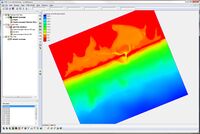 CMS-Wave Screenshot | |
| Model Info | |
| Model type | Designed for accurate and reliable representation of wave processes affecting operation and maintenance of coastal inlet structures in navigation projects as well as in risk and reliability assessment of shipping in inlets and harbors. |
| Developer | Lihwa Lin, Ph.D. |
| Web site | CIRP |
| Tutorials |
General Section
Models Section
|
CMS-Wave (formerly known as WABED) is one of the principal components of the Coastal Modeling System (CMS). WABED stood for "Wave-Action Balance Equation Diffraction" model. The model is a 2-D wave spectral transformation (phase-averaged). The term "phase-averaged" means that it neglects changes in the wave phase in calculating wave and other nearshore processes. This class of wave models represent changes that occur only in the wave energy density. It was originally built to represent theoretically developed approximations for both wave diffraction and reflection in a nearshore domain.
The SMS interface to CMS-Wave includes tools for creating input files as well as post-processing capabilities.
The CMS-Wave model can be added to a paid edition of SMS.
Graphical Interface
The CMS-Wave graphical interface contains tools to create and edit a CMS-Wave simulation. The simulation consists of a geometric definition of the model domain (the grid) and a set of numerical parameters. The parameters define the boundary conditions and options pertinent to the model.
The interface is accessed by selecting the Cartesian grid module and setting the current model to CMS-Wave. If a grid has already been created for a CMS-Wave simulation or an existing simulation read, the grid object will exist in the Project Explorer and selecting that object will make the Cartesian grid module active and set the model to CMS-Wave. See Creating 2D Cartesian Grids for more information.
The interface consists of the Cartesian grid menus and tools augmented by the CMS-Wave menu. See CMS-Wave Graphical Interface for more information.
Model Data Files
Four input files are required for a CMS-Wave simulation. Up to six optional input files may also be utilized depending on the processes being modeled and the selected model parameters. Depending on which options are selected for the simulation, CMS-Wave will generate from one to six output files. See CMS-Wave Files for more information.
Model Development History
- July 2006 – Initial CHETN announcing the release of WABED is published. Interface is available through the STWAVE interface in SMS.
- December 2007 – Four new features were recently added to CMS-Wave. These include:
- Wave run-up – The wave run-up calculation includes both wave setup and maximum vertical swash that enter, for example, in beach erosion during storms.
- Wave transmission and overtopping at structures – The calculation of wave transmission and overtopping is possible for either vertical wall or rubble- mound jetties and breakwaters, and for submerged reefs. These wave run-up and wave overtopping structure calculations are necessary, for example, in the study of overwash and flanking of beaches adjacent to jetties.
- Card format for convenient model control
- Option for running in a Fast Mode – With the new Fast-Mode option, CMS-Wave calculates the spectral transformation on five directional bins (each 30-deg angle for a broad-band input spectrum) or on seven directional bins (each 5-deg angle for a narrow-band input spectrum, or on 25- deg angle for wind input) to minimize execution time. In Fast Mode, the wave model is at least five times faster than in the Normal Mode, which operates on 35 directional bins in the half plane. Fast Mode is recommended when needing rapid calculation in reconnaissance or test applications. Wave information estimated in the Fast Mode is expected to be less accurate than in the Normal Mode because the calculation is based on fewer directional bins. Normal Mode should be specified for final runs.
Related Topics:
External Links:
- CMS Users Manual
- CIRP CMS Wiki
- August 2008 ERDC/CHL TR-08-13 CMS-Wave: A Nearshore Spectral Wave Processes Model for Coastal Inlets and Navigation Projects [1]
- May 2007 ERDC/CHL CHETN-I-74 WABED Model in the SMS: Part 2. Graphical Interface [2]
- Jul 2006 ERDC/CHL CHETN-III-73 Wave-Action Balance Equation Diffraction (WABED) Model: Tests of Wave Diffraction and Reflection at Inlets [3]
- Jul 2007 ERDC/CHL CHETN-IV-69 Tips for Developing Bathymetry Grids for Coastal Modeling System Applications [4]
- Feb 2006 ERDC/CHL CHETN-IV-67 Frequently-Asked Questions (FAQs) About Coastal Inlets and U.S. Army Corps of Engineers' Coastal Inlets Research Program (CIRP) [5]
- Sep 2008 Modeling of Morphologic Changes Caused by Inlet Management Strategies at Big Sarasota Pass, Florida [6]
- April 2012 ERDC/CHL CHETN-IV-81 Full-plane Wave Transformation and Grid Nesting. [7]
SMS – Surface-water Modeling System | ||
|---|---|---|
| Modules: | 1D Grid • Cartesian Grid • Curvilinear Grid • GIS • Map • Mesh • Particle • Quadtree • Raster • Scatter • UGrid |  |
| General Models: | 3D Structure • FVCOM • Generic • PTM | |
| Coastal Models: | ADCIRC • BOUSS-2D • CGWAVE • CMS-Flow • CMS-Wave • GenCade • STWAVE • WAM | |
| Riverine/Estuarine Models: | AdH • HEC-RAS • HYDRO AS-2D • RMA2 • RMA4 • SRH-2D • TUFLOW • TUFLOW FV | |
| Aquaveo • SMS Tutorials • SMS Workflows | ||