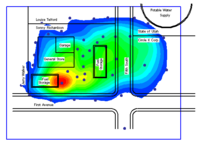GMS:Interpolating with 2D Scatter Points: Difference between revisions
From XMS Wiki
Jump to navigationJump to search
No edit summary |
No edit summary |
||
| Line 1: | Line 1: | ||
{{2D Scatter Point | {{2D Scatter Point links}} | ||
Scatter point sets are used for interpolation to other data types such as TINs, grids, and meshes. A 2D grid can be created which will just enclose the scatter points by using the [[GMS:3D Scatter Point Module#Bounding Grid|'''''Bounding Grid''''']] command in the ''Scatter Points'' menu. Interpolation is useful for such tasks as contouring or setting up input data to a model. Since no interpolation scheme is superior in all cases, several [[GMS:Interpolation|interpolation]] techniques are provided in GMS. | Scatter point sets are used for interpolation to other data types such as TINs, grids, and meshes. A 2D grid can be created which will just enclose the scatter points by using the [[GMS:3D Scatter Point Module#Bounding Grid|'''''Bounding Grid''''']] command in the ''Scatter Points'' menu. Interpolation is useful for such tasks as contouring or setting up input data to a model. Since no interpolation scheme is superior in all cases, several [[GMS:Interpolation|interpolation]] techniques are provided in GMS. | ||