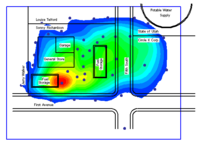GMS:2D Scatter Point Set Creation and Editing: Difference between revisions
From XMS Wiki
Jump to navigationJump to search
No edit summary |
No edit summary |
||
| Line 2: | Line 2: | ||
Each of the points from which values are interpolated are called scatter points. A group of scatter points is called a scatter point set. Each of the scatter points is defined by a set of xy coordinates. | Each of the points from which values are interpolated are called scatter points. A group of scatter points is called a scatter point set. Each of the scatter points is defined by a set of xy coordinates. | ||
Each scatter point set has a list of scalar data sets. Each | Each scatter point set has a list of scalar data sets. Each dataset represents a set of values which can be interpolated to a TIN, mesh, or grid. | ||
Multiple scatter point sets can exist at one time in memory. One of the scatter point sets is always designated as the "active" scatter point set. Interpolation is performed from the active data set of the active scatter point set only. | Multiple scatter point sets can exist at one time in memory. One of the scatter point sets is always designated as the "active" scatter point set. Interpolation is performed from the active data set of the active scatter point set only. | ||
| Line 15: | Line 15: | ||
Scatter point sets are often created by converting from other data types (TINs, meshes, grids, boreholes). The following commands are available to convert an object to a Scatter Point Set: | Scatter point sets are often created by converting from other data types (TINs, meshes, grids, boreholes). The following commands are available to convert an object to a Scatter Point Set: | ||
*[[GMS:TIN Module#Converting TINS to Other Data Types|TIN | *[[GMS:TIN Module#Converting TINS to Other Data Types|TIN → 2D Scatter_Points]] | ||
*[[GMS:Converting Borehole Data|Contacts | *[[GMS:Converting Borehole Data|Contacts → 2D Scatter Points]] | ||
*[[GMS:Converting Borehole Data|Watertable | *[[GMS:Converting Borehole Data|Watertable → 2D Scatter Points]] | ||
*[[GMS:2D Grid Module#Converting 2D Grids|Grid | *[[GMS:2D Grid Module#Converting 2D Grids|Grid → 2D Scatter Points]] | ||
*[[GMS:2D Mesh Module#Converting a 2D Mesh to other types of Data|Mesh | *[[GMS:2D Mesh Module#Converting a 2D Mesh to other types of Data|Mesh → 2D Scatter_Points]] | ||
*[[GMS:Map to Modules#Map to 2D Scatter Points|Map | *[[GMS:Map to Modules#Map to 2D Scatter Points|Map → 2D Scatter Points]] | ||
*[[GMS:3D Grid Module#Converting 3D Grids to Other Data Types|Modflow Layers | *[[GMS:3D Grid Module#Converting 3D Grids to Other Data Types|Modflow Layers → 2D Scatter_Points]] | ||
===Importing Tabular Scatter Point Data=== | ===Importing Tabular Scatter Point Data=== | ||
| Line 35: | Line 35: | ||
The location of a scatter point can be edited by selecting the scatter point and dragging it to a new location or by typing in the new coordinates in the [[GMS:The GMS Screen|Edit Window]]. | The location of a scatter point can be edited by selecting the scatter point and dragging it to a new location or by typing in the new coordinates in the [[GMS:The GMS Screen|Edit Window]]. | ||
The data set value associated with a scatter point can be edited using the edit field labeled "F:" in the [[GMS:The GMS Screen|Edit Window]]. Data set values can also be edited using a spreadsheet dialog by selecting the Edit Values button in the [[GMS:Data Sets#Data Set Info| | The data set value associated with a scatter point can be edited using the edit field labeled "F:" in the [[GMS:The GMS Screen|Edit Window]]. Data set values can also be edited using a spreadsheet dialog by selecting the Edit Values button in the [[GMS:Data Sets#Data Set Info|Dataset Info]] dialog. | ||
In addition to the | In addition to the dataset values, each scatter point has three properties that can be edited on a point by point basis: | ||
*label | *label | ||