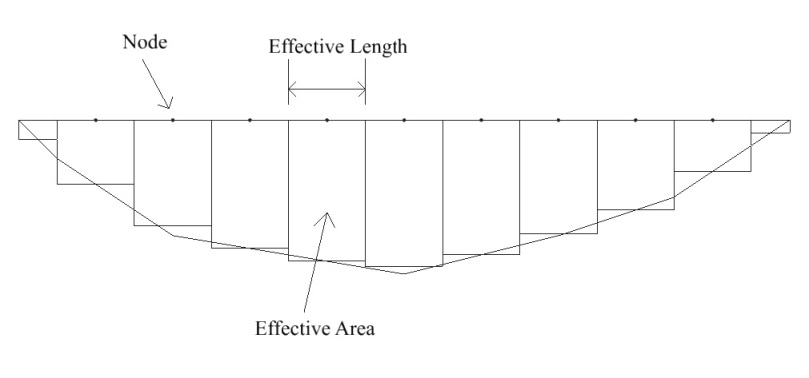SMS:Q&A ADCIRC: Difference between revisions
No edit summary |
No edit summary |
||
| Line 1: | Line 1: | ||
{{Hide in print|{{ADCIRC Menubox}} | |||
}} | |||
[[SMS:Support_Knowledge Base|Return to the Main Q&A Page]] | [[SMS:Support_Knowledge Base|Return to the Main Q&A Page]] | ||
Revision as of 17:39, 20 November 2012
| ADCIRC Pages |
|---|
| ADCIRC |
| ADCIRC Boundary Conditions
|
| Aquaveo |
Q: Where can I find ADCIRC model documentation?
(Tags: ADCIRC, Documentation)
A: Answer.
Q: When using the XY Series Editor to create a hydrograpgh to define a nodestring boundary condition, what do the time and flowrate variables have reference to?
A: The time and flowrate variables will, most of the time, be read in from a file. They can also be user defined if no data is available. The time variable is the time when the corresponding flowrate was recorded. These times are independent from any other time variable needed by the ADCIRC model. The flowrate variable is the total flow recorded for the entire boundary specified. It is a good idea, if possible, to establish a time range in the XY Series Editor that is longer than the time to run for the sample model you are working on. This would ensure there is more than enough data for the complete model run time.
Q: How is the "Sample Interval" in the Assign Flowrates from Hydrograph menu related to the FTIMINC variable defined in the fort.20 file description in the ADCIRC user manual?
A: The "Sample Interval" variable is the FTIMINC variable defined in the fort.20 file description. The definition of this variable is the time increment (secs) between consecutive sets of normal flow boundary condition values contained in the fort.20 file.
Q: What is the "Reference WSE" value in the Assign Flowrates from Hydrograph menu?
A: The "Reference WSE" stands for Reference Water Surface Elevation. It is a specified initial water depth at the boundary to be used in calculating data such as velocity, and others.
Q: Can you define different flowrate percentages at each of the nodes in the boundary nodestring?
A: No, the flowrate can only be defined once for the entire nodestring. ADCIRC does, however, take into consideration the shape of the channel and the roughness, so flowrates will vary slightly across a boundary anyways.
Q: Is there a way to find the distance (or length, or width) of a nodestring?
A: Yes, there are two ways in which the length of a nodestring can be found. First, select the "Select Nodestring" tool from the toolbar. Next, select the nodestring desired by clicking on it. At the bottom of the screen in the information bar, information about the nodestring will be displayed. The length will be shown there. If you cannot see it, widen out the screen and more information should appear. The other way entails finding the distance between two nodes by selecting two nodes at once (do not select the entire nodestring, but he two end points only). The distance will appear at the very bottom of the screen in the information bar. To select two nodes at once, first select the "Select Node" tool from the toolbar, then select the first node desired by clicking on it, and last, while holding down the SHIFT key click on the second node.
Q: How are the normal flow rates per unit width calculated in ADCIRC?
A: Normal flow rates per unit width are calculated in the Extracted Data dialog. SMS looks at each node individually and calculates a flow rate per unit width value for each section along the boundary. It first calculates the length of each node section (effective length), the area of each node section (effective area), and the total area. Then it multiplies the total flow values defined on a hydrograph by the effective area of a node divided by the total area times the effective length of a node (or Q * (effective area/(total area * effective length))). These flow rate per unit width values should be written out to a fort.20 file when an ADCIRC model runs.
SMS – Surface-water Modeling System | ||
|---|---|---|
| Modules: | 1D Grid • Cartesian Grid • Curvilinear Grid • GIS • Map • Mesh • Particle • Quadtree • Raster • Scatter • UGrid |  |
| General Models: | 3D Structure • FVCOM • Generic • PTM | |
| Coastal Models: | ADCIRC • BOUSS-2D • CGWAVE • CMS-Flow • CMS-Wave • GenCade • STWAVE • WAM | |
| Riverine/Estuarine Models: | AdH • HEC-RAS • HYDRO AS-2D • RMA2 • RMA4 • SRH-2D • TUFLOW • TUFLOW FV | |
| Aquaveo • SMS Tutorials • SMS Workflows | ||