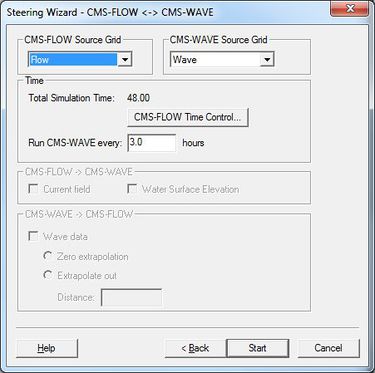SMS:CMS-Flow/CMS-Wave Steering: Difference between revisions
From XMS Wiki
Jump to navigationJump to search
| Line 20: | Line 20: | ||
* [[SMS:CMS-Wave|CMS-Wave]] | * [[SMS:CMS-Wave|CMS-Wave]] | ||
==External Links == | |||
* [http://cirp.usace.army.mil/wiki/CMS-Flow_and_CMS-Wave_Model_Coupling CIRP Wiki for CMS-Flow and CMS-Wave Model Coupling] | |||
{{Template:Navbox SMS}} | {{Template:Navbox SMS}} | ||
Revision as of 15:12, 23 May 2013
Steering CMS INLINE page – Provides the ability to perform CMS-FLOW ↔ CMS-WAVE steering with data stored in memory. The steering is controlled by the cms-flow model executable and not by SMS.
- CMS-FLOW Source Grid option – Select the cms-flow grid to be used in the steering.
- CMS-WAVE Source Grid option – Select the cms-wave grid to be used in the steering.
- Time options – Select the time parameters from the cms-flow model control interface.
- Total Simulation Time:
- CMS-Flow Time Control – this button opens the CMS-Flow Model Control dialog.
- Run CMS-Wave every: – this field lets the intervals in which SMS will run CMS-Wave
- CMS-FLOW → CMS-WAVE options – Disabled. These options are set in the cms-flow model executable.
- Current Field
- Water Surface Elevation
- CMS-WAVE → CMS-FLOW options – Disabled. These options are set in the cms-flow model executable.
- Wave Data
- Zero extrapolation
- Extrapolate Out – selecting this option causes the Distance field to become active where the distance can be specified.
- Wave Data
Related Topics
External Links
SMS – Surface-water Modeling System | ||
|---|---|---|
| Modules: | 1D Grid • Cartesian Grid • Curvilinear Grid • GIS • Map • Mesh • Particle • Quadtree • Raster • Scatter • UGrid |  |
| General Models: | 3D Structure • FVCOM • Generic • PTM | |
| Coastal Models: | ADCIRC • BOUSS-2D • CGWAVE • CMS-Flow • CMS-Wave • GenCade • STWAVE • WAM | |
| Riverine/Estuarine Models: | AdH • HEC-RAS • HYDRO AS-2D • RMA2 • RMA4 • SRH-2D • TUFLOW • TUFLOW FV | |
| Aquaveo • SMS Tutorials • SMS Workflows | ||