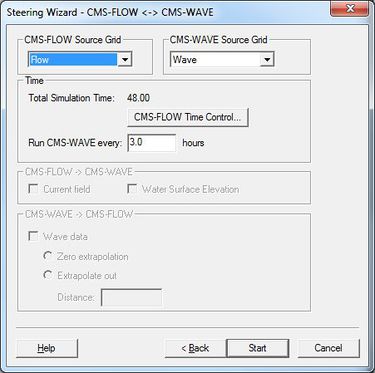SMS:CMS-Flow/CMS-Wave Steering
SMS version 12.1 and later
The Inline Steering Model Control option allows CMS-FLOW ↔ CMS-WAVE steering with data stored in memory. The steering is controlled by the CMS-Flow model executable and not by SMS.
In SMS version 12.1 and later the Inline steering option is reached by going to the CMS-Flow Model Control dialog (by right-clicking on the simulation in the Project Explorer and selecting Model Control...), selecting the Wave tab and selecting the Inline steering option under the drop-down in the Wave information heading. Then the CMS-Wave simulation file is specified.
SMS version 12.0 and earlier
| This contains information about features no longer in use for the current release of SMS. The content may not apply to current versions. |
Steering CMS INLINE page – Provides the ability to perform CMS-FLOW ↔ CMS-WAVE steering with data stored in memory. The steering is controlled by the cms-flow model executable and not by SMS.
The Steering Wizard – CMS-Flow ↔ CMS-Wave dialog is reached by going to the Data menu and selecting the Steering Module command. From the Steering Wizard dialog, select CMS INLINE and click on Next. The following dialog is the Steering Wizard – CMS-Flow ↔ CMS-Wave dialog. This dialog has the following options:
- CMS-FLOW Source Grid option – Select the cms-flow grid to be used in the steering.
- CMS-WAVE Source Grid option – Select the cms-wave grid to be used in the steering.
- Time options – Select the time parameters from the cms-flow model control interface.
- Total Simulation Time – Displays the current total duration of the simulation.
- CMS-Flow Time Control – this button opens the CMS-Flow Model Control dialog.
- Run CMS-Wave every – this field lets the intervals in which SMS will run CMS-Wave
- CMS-FLOW → CMS-WAVE options – Disabled. These options are set in the cms-flow model executable.
- Current Field
- Water Surface Elevation
- CMS-WAVE → CMS-FLOW options – Disabled. These options are set in the cms-flow model executable.
- Wave Data
- Zero extrapolation
- Extrapolate Out – selecting this option causes the Distance field to become active where the distance can be specified.
- Wave Data
Instructions for CMS-Flow/CMS-Wave steering can be found on the CIRP Wiki.
Related Topics
External Links
| [hide] SMS – Surface-water Modeling System | ||
|---|---|---|
| Modules: | 1D Grid • Cartesian Grid • Curvilinear Grid • GIS • Map • Mesh • Particle • Quadtree • Raster • Scatter • UGrid |  |
| General Models: | 3D Structure • FVCOM • Generic • PTM | |
| Coastal Models: | ADCIRC • BOUSS-2D • CGWAVE • CMS-Flow • CMS-Wave • GenCade • STWAVE • WAM | |
| Riverine/Estuarine Models: | AdH • HEC-RAS • HYDRO AS-2D • RMA2 • RMA4 • SRH-2D • TUFLOW • TUFLOW FV | |
| Aquaveo • SMS Tutorials • SMS Workflows | ||