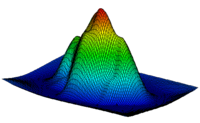GMS:2D Grid Creation and Editing: Difference between revisions
From XMS Wiki
Jump to navigationJump to search
No edit summary |
No edit summary |
||
| Line 1: | Line 1: | ||
{{2D Grid links}} | {{2D Grid links}} | ||
== Creating 2D Grids == | == Creating 2D Grids == | ||
Two types of 2D grids are supported by GMS, [[GMS:2D_Grid_Types|mesh centered and cell centered]]. The two main techniques used to create 2D grids are: the '''''Create Grid''''' command and the [[GMS:Map to Modules#Map to 2D Grid|'''''Map → 2D Grid''''']] command. A 2D grid can also be created from an existing 3D grid using the [[GMS:3D Grid Module#Converting 3D Grids to Other Data Types|'''''Grid | Two types of 2D grids are supported by GMS, [[GMS:2D_Grid_Types|mesh centered and cell centered]]. The two main techniques used to create 2D grids are: the '''''Create Grid''''' command and the [[GMS:Map to Modules#Map to 2D Grid|'''''Map → 2D Grid''''']] command. A 2D grid can also be created from an existing 3D grid using the [[GMS:3D Grid Module#Converting 3D Grids to Other Data Types|'''''Grid → 2D Grid''''']] command in the ''Grid'' menu of the [[GMS:3D Grid Module|3D Grid Module]]. A [[GMS:Importing/Exporting GIS Grids|GIS grid]] may also be imported. | ||
===Create Grid=== | ===Create Grid=== | ||
| Line 12: | Line 12: | ||
:'''Number of Cells''' – The total number of cells in each direction (number of rows or columns) can be defined by explicitly entering a number or by entering a base cell size and a limit cell size. The base and limit cell size options are used when a bias other than 1.0 is specified. The base cell size is the size of the first cell in the sequence. The cells are then generated by altering the cell size according to the bias until the limit cell size is reached. The remainder of the cells are constructed using the limit cell size. | :'''Number of Cells''' – The total number of cells in each direction (number of rows or columns) can be defined by explicitly entering a number or by entering a base cell size and a limit cell size. The base and limit cell size options are used when a bias other than 1.0 is specified. The base cell size is the size of the first cell in the sequence. The cells are then generated by altering the cell size according to the bias until the limit cell size is reached. The remainder of the cells are constructed using the limit cell size. | ||
:'''Type and Orientation''' – The controls at the bottom of the Create Grid dialog are used to define the type and orientation of the grid. The user can specify whether the grid should be a mesh-centered grid or a cell-centered grid. The orientation of the ij axes with respect to the XY axes can also be specified. | :'''Type and Orientation''' – The controls at the bottom of the ''Create Grid'' dialog are used to define the type and orientation of the grid. The user can specify whether the grid should be a mesh-centered grid or a cell-centered grid. The orientation of the ij axes with respect to the XY axes can also be specified. | ||
===Map → 2D Grid=== | ===Map → 2D Grid=== | ||
| Line 28: | Line 28: | ||
===Merging Rows and Columns=== | ===Merging Rows and Columns=== | ||
Rows or columns can be merged together by selecting the rows or columns using the ''Select i'' [[Image:Tool_2DG_Select_I.png]] or ''Select j'' [[Image:Tool_2DG_Select_J.png]] tools, right-clicking and selecting the ''Merge'' command from the pop-up menu. This command is the same as the ''Merge Cells'' command in the [[GMS: | Rows or columns can be merged together by selecting the rows or columns using the ''Select i'' [[Image:Tool_2DG_Select_I.png]] or ''Select j'' [[Image:Tool_2DG_Select_J.png]] tools, right-clicking and selecting the ''Merge'' command from the pop-up menu. This command is the same as the ''Merge Cells'' command in the [[GMS:2D Grid Commands|''Grid'' menu]] in the main menu bar. | ||
{{Navbox GMS}} | {{Navbox GMS}} | ||
[[Category:2D Grid]] | [[Category:2D Grid]] | ||