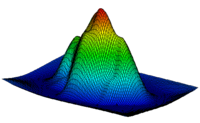|
|
| Line 1: |
Line 1: |
| {{2D Grid links}} | | {{2D Grid links}} |
| 2D Grids may be converted to other types of data used in GMS, such as a [[GMS:TIN Module|TIN]], [[GMS:2D Mesh Module|2D mesh]], or [[GMS:2D Scatter Point Module|2D scatter points]]. 2D Grids can be converted by using the following commands in the [[GMS:2D_Grid_Menu|''Grid'' menu]]: | | 2D Grids may be converted to other types of data used in GMS, such as a [[GMS:TIN Module|TIN]], [[GMS:2D Mesh Module|2D mesh]], or [[GMS:2D Scatter Point Module|2D scatter points]]. 2D Grids can be converted by using the following commands in the [[GMS:2D Grid Commands|''Grid'' menu]]: |
|
| |
|
| ==Grid → 2D Scatter Points== | | ==Grid → 2D Scatter Points== |
2D Grids may be converted to other types of data used in GMS, such as a TIN, 2D mesh, or 2D scatter points. 2D Grids can be converted by using the following commands in the Grid menu:
Grid → 2D Scatter Points
The Grid → 2D Scatter Points command in the Grid menu is used to create a new scatter point set using the nodes or cells of a 2D grid. A copy is made of each of the datasets associated with the grid and the datasets are associated with the new scatter point set.
Grid → TIN
A new TIN can be created from a 2D grid by selecting the Grid → TIN command from the Grid menu. Two triangles are created from each cell in the grid.
Grid → 2D Mesh
A new 2D finite element mesh can be created from a 2D grid by selecting the Grid → 2D Mesh command from the Grid menu. A four node quadrilateral element is created from each cell in the grid.
Contours → Arcs
Creates a new feature coverage containing arcs derived from the linear contours on the 2D grid. The command only works if linear contours are being displayed.