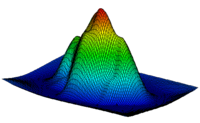GMS:2D Grid Tool Palette: Difference between revisions
From XMS Wiki
Jump to navigationJump to search
No edit summary |
No edit summary |
||
| Line 9: | Line 9: | ||
Only visible cells can be selected. Cells which have been hidden cannot be selected. Inactive cells can only be selected when they are being displayed by turning on the ''Inactive Cells'' item in the [[GMS:2D Grid Display Options|''Display Options'']] dialog. | Only visible cells can be selected. Cells which have been hidden cannot be selected. Inactive cells can only be selected when they are being displayed by turning on the ''Inactive Cells'' item in the [[GMS:2D Grid Display Options|''Display Options'']] dialog. | ||
To select specific cell based on the ij of the cell or by cell ID the user can use the '''Find Cell''' command in the ''Grid'' menu. The '''Find Grid Cell''' dialog provides edit fields for both an ID or an IJ value. Entering a value for ID will automatically update the IJ fields. Likewise, entering a value for the IJ location will automatically update the ID. When the OK button is selected, the indicated cell will be selected in the grid. | To select specific cell based on the ij of the cell or by cell ID the user can use the '''Find Cell''' command in the ''Grid'' menu. The '''Find Grid Cell''' dialog provides edit fields for both an ID or an IJ value. Entering a value for ID will automatically update the IJ fields. Likewise, entering a value for the IJ location will automatically update the ID. When the '''OK''' button is selected, the indicated cell will be selected in the grid. | ||
In addition to selecting one cell at a time, the '''Find Grid Cell''' dialog can select an entire row column or layer. A zero may be entered in either of the I or J fields indicating that all cells in that direction will be selected. The ID of the cells that will be selected is also displayed as static text at the top of the dialog. | In addition to selecting one cell at a time, the '''Find Grid Cell''' dialog can select an entire row column or layer. A zero may be entered in either of the I or J fields indicating that all cells in that direction will be selected. The ID of the cells that will be selected is also displayed as static text at the top of the dialog. | ||