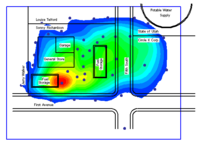GMS:2D Scatter Point Set Creation and Editing: Difference between revisions
From XMS Wiki
Jump to navigationJump to search
| Line 33: | Line 33: | ||
===Editing Scatter Points=== | ===Editing Scatter Points=== | ||
The location of a scatter point can be edited by selecting the scatter point and dragging it to a new location or by typing in the new coordinates in the [[GMS:The GMS Screen|Edit Window]]. | The location of a scatter point can be edited by selecting the scatter point and dragging it to a new location or by typing in the new coordinates in the [[GMS:The GMS Screen|''Edit Window'']]. | ||
The dataset value associated with a scatter point can be edited using the edit field labeled "F:" in the [[GMS:The GMS Screen|Edit Window]]. Dataset values can also be edited using a spreadsheet dialog by selecting the Edit Values button in the [[GMS:Datasets#Dataset Info|''Dataset Info'']] dialog. | The dataset value associated with a scatter point can be edited using the edit field labeled "F:" in the [[GMS:The GMS Screen|''Edit Window'']]. Dataset values can also be edited using a spreadsheet dialog by selecting the '''Edit Values''' button in the [[GMS:Datasets#Dataset Info|''Dataset Info'']] dialog. | ||
In addition to the dataset values, each scatter point has three properties that can be edited on a point by point basis: | In addition to the dataset values, each scatter point has three properties that can be edited on a point by point basis: | ||
| Line 51: | Line 51: | ||
The fixed [[GMS:Pilot Points|pilot point]] property is used with PEST(See [[GMS:Automated Parameter Estimation|Automated Parameter Estimation]]). If this option is on, then the value at this point is not estimated during the parameter estimation process. | The fixed [[GMS:Pilot Points|pilot point]] property is used with PEST(See [[GMS:Automated Parameter Estimation|Automated Parameter Estimation]]). If this option is on, then the value at this point is not estimated during the parameter estimation process. | ||
The scatter point properties can be edited by | The scatter point properties can be edited by double-clicking on a point or by selecting a set of points and selecting the '''Properties''' command in the ''Edit'' menu. | ||
===Deleting Scatter Points=== | ===Deleting Scatter Points=== | ||