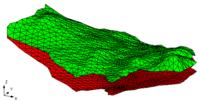GMS:TIN Tool Palette: Difference between revisions
From XMS Wiki
Jump to navigationJump to search
No edit summary |
No edit summary |
||
| Line 17: | Line 17: | ||
*Click on the starting vertex for the string. The vertex selected will be highlighted in red. | *Click on the starting vertex for the string. The vertex selected will be highlighted in red. | ||
*Click on any subsequent vertices | *Click on any subsequent vertices to be part of the string (vertices do not have to be next to each other) and double-click on the final vertex. The selected vertices are now connected by a solid red line. | ||
To remove the last vertex from a string, press the ''Backspace'' key. To abort entering a vertex string, press the ''ESC'' key. To end a vertex string, press ''Return'' or double-click on the last vertex in the string. Another vertex string can then be selected. | To remove the last vertex from a string, press the ''Backspace'' key. To abort entering a vertex string, press the ''ESC'' key. To end a vertex string, press ''Return'' or double-click on the last vertex in the string. Another vertex string can then be selected. | ||