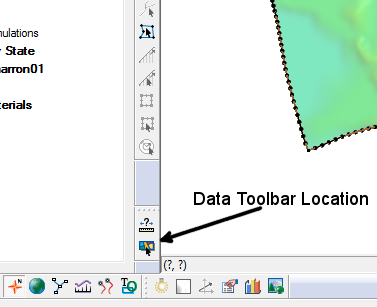SMS:Data Toolbar: Difference between revisions
From XMS Wiki
Jump to navigationJump to search
No edit summary |
No edit summary |
||
| Line 8: | Line 8: | ||
| align = "center" | [[Image:Measure_tool.bmp|20 px]] | | align = "center" | [[Image:Measure_tool.bmp|20 px]] | ||
| align = "center" | '''Measure Tool''' | | align = "center" | '''Measure Tool''' | ||
|width ="450"| The '''Measure Tool''' is used to measure distances interactively. When clicking in the graphics window, a line will show the distance being measured and the [[SMS:Help or Status Window#Coordinates Bar|''Coordinates Bar'']] will show numerical value. The units used to report the measured distance is specified on the ''Toolbars'' tab of the [[SMS:Preferences#Toolbars|''Preferences '']] dialog. | |width ="450"| The '''Measure Tool''' is used to measure distances interactively. When clicking in the graphics window, a line will show the distance being measured and the [[SMS:Help or Status Window#Coordinates Bar|''Coordinates Bar'']] will show the total numerical value. The units used to report the measured distance is specified on the ''Toolbars'' tab of the [[SMS:Preferences#Toolbars|''Preferences '']] dialog. | ||
|- | |- | ||
| align = "center" | [[Image:Get_data_tool.bmp|20 px]] | | align = "center" | [[Image:Get_data_tool.bmp|20 px]] | ||
Revision as of 15:04, 21 September 2015
The Data Toolbar contain tools to query or obtain data. Whether the toolbar appears at startup is set in the Preferences dialog. The following tools are available:
| Tool | Tool Name | Description |
|---|---|---|
| File:Measure tool.bmp | Measure Tool | The Measure Tool is used to measure distances interactively. When clicking in the graphics window, a line will show the distance being measured and the Coordinates Bar will show the total numerical value. The units used to report the measured distance is specified on the Toolbars tab of the Preferences dialog. |
| File:Get data tool.bmp | Get Data Tool | The Get Data Tool is used to specify the location of interest for obtaining data using the import from web feature. Click and drag in the main graphics window to specify the area to be downloaded. |
Related Topics
SMS Toolbars | |
|---|---|
| Standard Toolbars: | Data • Macros (Display, File, Optional Macro) • Module Toolbar • Static Tools |
| Dynamic Tools | 1D Grid • 2D Mesh Module • Annotations • Cartesian Grid Module • Curvilinear Grid • GIS Module • Map Module • Particle Module • Quadtree • Scatter Module |
| Quick Tour • Layout | |
SMS – Surface-water Modeling System | ||
|---|---|---|
| Modules: | 1D Grid • Cartesian Grid • Curvilinear Grid • GIS • Map • Mesh • Particle • Quadtree • Raster • Scatter • UGrid |  |
| General Models: | 3D Structure • FVCOM • Generic • PTM | |
| Coastal Models: | ADCIRC • BOUSS-2D • CGWAVE • CMS-Flow • CMS-Wave • GenCade • STWAVE • WAM | |
| Riverine/Estuarine Models: | AdH • HEC-RAS • HYDRO AS-2D • RMA2 • RMA4 • SRH-2D • TUFLOW • TUFLOW FV | |
| Aquaveo • SMS Tutorials • SMS Workflows | ||