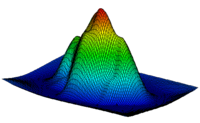GMS:2D Grid Tool Palette: Difference between revisions
From XMS Wiki
Jump to navigationJump to search
No edit summary |
No edit summary |
||
| Line 5: | Line 5: | ||
! Tool !! width ="125"| Tool Name !! Description | ! Tool !! width ="125"| Tool Name !! Description | ||
|- | |- | ||
| align = "center" | [[Image:Tool_SelectCell. | | align = "center" | [[Image:Tool_SelectCell.png]] || '''Select Cell''' || The '''Select Cell''' tool is used to select individual grid cells or grid nodes. Multi-selection can be performed by holding down the ''SHIFT'' key while selecting or by dragging a rectangle to enclose the cells to be selected. The ij indices of the selected cell are displayed in the [[GMS:The GMS Window|''Edit Window'']]. | ||
Only visible cells can be selected. Cells which have been hidden cannot be selected. Inactive cells can only be selected when they are being displayed by turning on the ''Inactive Cells'' item in the [[GMS:2D Grid Display Options|''Display Options'']] dialog. | Only visible cells can be selected. Cells which have been hidden cannot be selected. Inactive cells can only be selected when they are being displayed by turning on the ''Inactive Cells'' item in the [[GMS:2D Grid Display Options|''Display Options'']] dialog. | ||