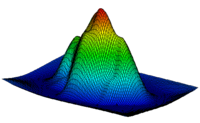GMS:Converting 2D Grids: Difference between revisions
From XMS Wiki
Jump to navigationJump to search
No edit summary |
|||
| (9 intermediate revisions by the same user not shown) | |||
| Line 1: | Line 1: | ||
{{2D Grid links}} | {{2D Grid links}} | ||
2D | 2D grids may be converted to other types of data used in GMS, such as a [[GMS:TIN Module|TIN]], [[GMS:2D Mesh Module|2D mesh]], or [[GMS:2D Scatter Point Module|2D scatter points]]. 2D grids can be converted by using the following commands in the [[GMS:2D Grid Commands|''Grid'' menu]]: | ||
; Grid → 2D Scatter Points : Creates a new scatter point set using the nodes or cells of the 2D grid. A copy is made of each of the datasets associated with the grid and the datasets are associated with the new scatter point set. A prompt will ask to name the new scatter set. | |||
; Grid → TIN : Creates a new TIN from the selected 2D grid. Two triangles are created from each cell in the grid. The TIN ''Properties'' dialog will appear before the conversion is completed allowing the new TIN to be named, assigned a material, and the TIN data can be reviewed. | |||
; Grid → 2D Mesh : Creates a new 2D finite element mesh from the 2D grid. A four node quadrilateral element is created from each cell in the grid. A prompt will ask whether to create the mesh using the cell center (centroids) or using the cell corners. | |||
; Grid → Ugrid : Creates a new unstructured grid using the 2D grid. The new [[GMS:UGrid Module|Ugrid]] will use the dimension of the 2D Grid. | |||
; Contours → Arcs : Creates a new feature [[GMS:Coverages|coverage]] containing arcs derived from the linear contours on the 2D grid. The command only works if linear contours are being [[GMS:2D Grid Display Options|displayed]]. | |||
Creates a new feature coverage containing arcs derived from the linear contours on the 2D grid. The command only works if linear contours are being [[GMS:2D Grid Display Options|displayed]]. | |||
{{Navbox GMS}} | {{Navbox GMS}} | ||
[[Category:2D Grid]] | [[Category:2D Grid]] | ||