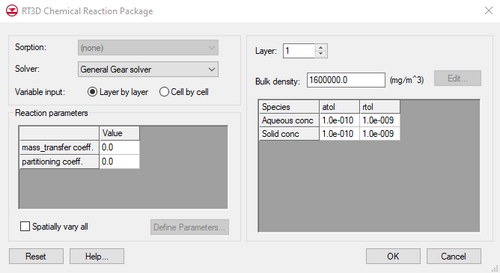GMS:RT3D: Difference between revisions
From XMS Wiki
Jump to navigationJump to search
No edit summary |
|||
| (8 intermediate revisions by the same user not shown) | |||
| Line 6: | Line 6: | ||
|tutorials= [[GMS:Tutorials#Models|RT3D Tutorials]] | |tutorials= [[GMS:Tutorials#Models|RT3D Tutorials]] | ||
}} | }} | ||
RT3D | RT3D (Reactive multi-species Transport in 3-Dimensional groundwater systems) is a model developed by the [https://www.pnl.gov/ Pacific Northwest National Laboratory]. RT3D is a modified version of MT3DMS that utilizes alternate chemical reaction packages. Numerous pre-defined reactions are available and an option is provided for creating user-defined reactions. RT3D is well-suited for simulating natural attenuation and bioremediation. | ||
Since RT3D is a modified version of MT3DMS, most of the input to RT3D is identical to the input required for MT3DMS. Thus, the RT3D interface is contained within the '' | Since RT3D is a modified version of MT3DMS, most of the input to RT3D is identical to the input required for MT3DMS. Thus, the RT3D interface is contained within the ''MT3DMS'' menu in the 3D Grid module. In the [[GMS:Basic Transport Package Dialog|''Basic Transport Package'']] dialog, an option is provided for selecting the current model as either MT3DMS, RT3D, or SEAM3D. A number of options in the interface then change based on which model is selected. | ||
Since much of the RT3D interface is identical to the [[GMS:MT3DMS|MT3DMS Interface]], only the portions of the interface which are unique to RT3D are described in this help file. | Since much of the RT3D interface is identical to the [[GMS:MT3DMS|MT3DMS Interface]], only the portions of the interface which are unique to RT3D are described in this help file. | ||
| Line 19: | Line 19: | ||
===Packages=== | ===Packages=== | ||
The '''Packages''' button brings up the ''Packages'' dialog. If the RT3D model is the current model and the Chemical Reaction package is selected, one of the RT3D reactions must be selected from the pull-down list. The first nine reaction modules are pre-defined (specified as the IREACT value): | The '''Packages''' button brings up the ''Packages'' dialog. If the RT3D model is the current model and the ''Chemical Reaction package'' option is selected, one of the RT3D reactions must be selected from the pull-down list. The first nine reaction modules are pre-defined (specified as the IREACT value): | ||
* No reaction (tracer transport) | * No reaction (tracer transport) | ||
| Line 33: | Line 33: | ||
If one of these reactions is selected, the names of the species and the names of the reaction parameters are automatically determined by GMS. The last reaction is a user-defined reaction. If this option is selected, a list of species and list of reaction parameters must be specified. | If one of these reactions is selected, the names of the species and the names of the reaction parameters are automatically determined by GMS. The last reaction is a user-defined reaction. If this option is selected, a list of species and list of reaction parameters must be specified. | ||
For more information on each reaction package, see the [[GMS:RT3D Reaction Packages|RT3D Reaction Packages]] article. | |||
===Define Species=== | ===Define Species=== | ||
| Line 59: | Line 61: | ||
Below is a table of available RT3D files. | Below is a table of available RT3D files. | ||
* For more information on these files see pages 11 | * For more information on these files see pages 11–38 of the original RT3D online documentation ([http://gmsdocs.aquaveo.com/rt3dman.pdf#page=11]). | ||
{| class="wikitable" | {| class="wikitable" | ||