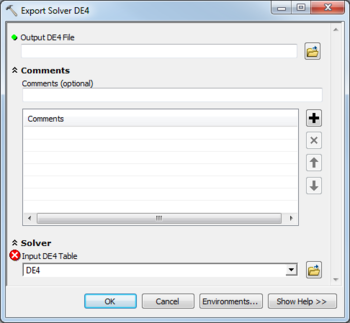AHGW:Export Solver DE4: Difference between revisions
From XMS Wiki
Jump to navigationJump to search
(Created page with "350px|thumb|right|''Export Solver DE4 '' dialog The ''Export Solver DE4'' tool is accessed by double-clicking on "File:ArcGIS Tool...") |
m (Move page script moved page AHGW:Export Solver DE4 to Test:Export Solver DE4 without leaving a redirect) |
||
| (One intermediate revision by one other user not shown) | |||
| Line 15: | Line 15: | ||
{{Navbox AHGW}} | {{Navbox AHGW}} | ||
[[Category:AHGW MODFLOW Analyst]] | [[Category:AHGW MODFLOW Analyst]] | ||
[[Category:AHGW Dialogs]] | |||
Latest revision as of 23:40, 9 September 2019
The Export Solver DE4 tool is accessed by double-clicking on "![]() Export Solver DE4" under the "
Export Solver DE4" under the "![]() Solvers" toolset under the "
Solvers" toolset under the "![]() Export" toolset under the "
Export" toolset under the "![]() MODFLOW Analyst" toolset under the "
MODFLOW Analyst" toolset under the "![]() Arc Hydro Groundwater Tools" toolbox.
Arc Hydro Groundwater Tools" toolbox.
The following fields are available. Required fields are marked with a ![]() icon.
icon.
 Output DE4 File – Click the
Output DE4 File – Click the  button to bring up the Save As dialog in order to specify the DE4 file to export.
button to bring up the Save As dialog in order to specify the DE4 file to export.
- Comments
- Comments – Optional comments to write in the DE4 file. Use the
 button to add a comment, the
button to add a comment, the  button to remove the selected comment, and the Up and Down arrows to scroll through the list of comments below the comment field.
button to remove the selected comment, and the Up and Down arrows to scroll through the list of comments below the comment field.
- Solver
One or more fields may be marked with a ![]() icon.
icon.
- Input DE4 Table – Click the
 button to bring up the Input DE4 Table dialog in order to specify the DE4 table, in MODFLOW Data Model format.
button to bring up the Input DE4 Table dialog in order to specify the DE4 table, in MODFLOW Data Model format.