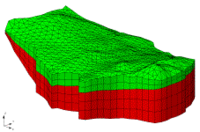GMS:FEMWATER Point / Arc Properties: Difference between revisions
From XMS Wiki
Jump to navigationJump to search
| Line 44: | Line 44: | ||
:In addition to defining the model domain, a material ID and a recharge value can be assigned to polygons in the FEMWATER coverage using the ''Polygon Properties'' dialog. The polygon attributes are as follows: | :In addition to defining the model domain, a material ID and a recharge value can be assigned to polygons in the FEMWATER coverage using the ''Polygon Properties'' dialog. The polygon attributes are as follows: | ||
:'Material'' – The ''Material'' pull-down list can be used to associate a material with a polygon. When the [[GMS:Map to Modules#Map to 2D Mesh|'''Map → 2D Mesh''']] command is selected, all 2D elements within the polygon are assigned the specified material. This material can be used to define the material type for the 3D elements when the 2D elements are extruded using the '''Fill Between TINs → 3D Mesh''' command. | :''Material'' – The ''Material'' pull-down list can be used to associate a material with a polygon. When the [[GMS:Map to Modules#Map to 2D Mesh|'''Map → 2D Mesh''']] command is selected, all 2D elements within the polygon are assigned the specified material. This material can be used to define the material type for the 3D elements when the 2D elements are extruded using the '''Fill Between TINs → 3D Mesh''' command. | ||
:''Fluid Flux'' – The ''Fluid flux'' option is used to assign a specified flux to the polygon. The flux can be assigned using either the Specified flux or Variable flux options. These options are set in the ''Flow bc'' drop-down list. When the '''Map → FEMWATER''' command is selected, all element faces on the top of the 3D mesh inside the polygon are found and the specified flux is assigned to the element faces. | :''Fluid Flux'' – The ''Fluid flux'' option is used to assign a specified flux to the polygon. The flux can be assigned using either the Specified flux or Variable flux options. These options are set in the ''Flow bc'' drop-down list. When the '''Map → FEMWATER''' command is selected, all element faces on the top of the 3D mesh inside the polygon are found and the specified flux is assigned to the element faces. | ||