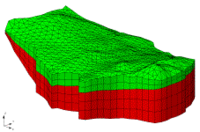GMS:FEMWATER Point / Arc Properties: Difference between revisions
From XMS Wiki
Jump to navigationJump to search
| Line 36: | Line 36: | ||
:''Variable (concentration)' – If this option is selected, a concentration value is assigned to the arc using the ''Concentration'' column. When the [[GMS:Map to Models#Map to FEMWATER|'''Map → FEMWATER''']] command is selected, all element faces on the boundary of the mesh beneath the arc are found and the specified concentration is assigned to the faces as a variable type boundary condition. Note that this boundary condition can be used in conjunction with any of the three options for specified head/fluid flux. The proper use of this type of boundary condition is explained in the [http://gmsdocs.aquaveo.com/Femwater.pdf FEMWATER Reference Manual]. | :''Variable (concentration)' – If this option is selected, a concentration value is assigned to the arc using the ''Concentration'' column. When the [[GMS:Map to Models#Map to FEMWATER|'''Map → FEMWATER''']] command is selected, all element faces on the boundary of the mesh beneath the arc are found and the specified concentration is assigned to the faces as a variable type boundary condition. Note that this boundary condition can be used in conjunction with any of the three options for specified head/fluid flux. The proper use of this type of boundary condition is explained in the [http://gmsdocs.aquaveo.com/Femwater.pdf FEMWATER Reference Manual]. | ||
: | :''Assigning to Zones'' – The ''Zone'' column is used to determine how the boundary conditions are applied to the nodes and element faces when the [[GMS:Map to Models#Map to FEMWATER|'''Map → FEMWATER''']] command is selected. By default, the boundary conditions are assigned to all nodes and element faces beneath the arc. However, in some cases it is useful to restrict the boundary condition to only a portion of the vertical boundary beneath the arc. This can be accomplished by selecting the Selected zones only option and marking the material zones where the boundary condition is to be applied. | ||
:''Node Properties'' – As explained in the previous section, if an arc is marked as a specified head arc, a head value must be assigned to the two nodes at the endpoints of the arc. This is accomplished using the ''FEMWATER Node Attributes'' dialog. The Arc Properties dialog is accessed by selecting a node and then selecting the '''Attribute Table''' command in the coverage right-click option menu. If the head values assigned to the two endpoints of an arc are different, the head is assumed to vary linearly along the length of the arc. | :''Node Properties'' – As explained in the previous section, if an arc is marked as a specified head arc, a head value must be assigned to the two nodes at the endpoints of the arc. This is accomplished using the ''FEMWATER Node Attributes'' dialog. The Arc Properties dialog is accessed by selecting a node and then selecting the '''Attribute Table''' command in the coverage right-click option menu. If the head values assigned to the two endpoints of an arc are different, the head is assumed to vary linearly along the length of the arc. | ||