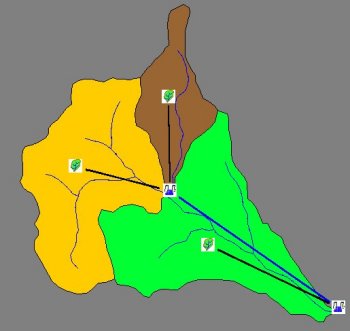WMS:Quick Tour -Hec-1: Difference between revisions
From XMS Wiki
Jump to navigationJump to search
No edit summary |
No edit summary |
||
| Line 5: | Line 5: | ||
[[WMS:Quick Tour -Travel Time Computation| '''< Previous''']] | [[WMS:Quick Tour -HEC-1 - Lag Time and Time of Concentration| ''' Next >''']] | |||
{{WMSQuick}} | |||
[[Category:WMS Quick Tour|H]] | [[Category:WMS Quick Tour|H]] | ||
[[Category:HEC-1]] | [[Category:HEC-1]] | ||
Revision as of 15:58, 11 April 2017
Many of the HEC-1 input parameters (area, curve number, lag time, etc.) can be computed directly from the digital terrain model. WMS includes a complete graphical user interface to view/edit these and all other HEC-1 parameters. Input files are written from WMS and a windows version of HEC-1 is launched to execute the model. After running HEC-1, resulting hydrographs may be read back in and viewed.
File:EditHEC-1ParamtersQuick.jpg