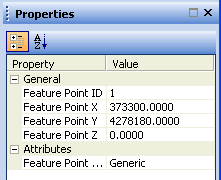WMS:Quick Tour - Properties Window
From XMS Wiki
Jump to navigationJump to search
The Properties window on the rights side of the WMS window is comprised of edit/information fields depending on the data selected. The edit fields can be used to edit the coordinates of selected objects (points, nodes, vertices).