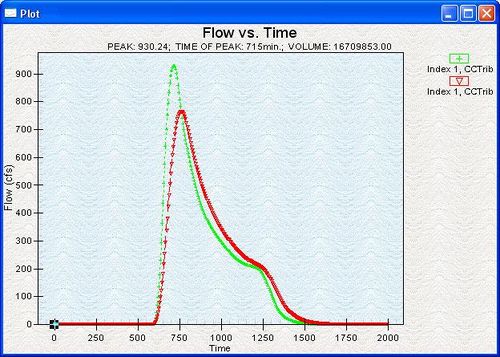WMS:Quick Tour -Post Processing: Difference between revisions
From XMS Wiki
Jump to navigationJump to search
No edit summary |
No edit summary |
||
| Line 2: | Line 2: | ||
Hydrographs and other data can also be exported for use in standard spreadsheet software. | Hydrographs and other data can also be exported for use in standard spreadsheet software. | ||
| Line 10: | Line 9: | ||
[[WMS:Quick Tour -Computing Composite Curve Numbers| '''< Previous''']] | [[WMS:Quick Tour - Post Processing| ''' Next >''']] | [[WMS:Quick Tour -Computing Composite Curve Numbers| '''< Previous''']] | [[WMS:Quick Tour - Post Processing| ''' Next >''']] | ||
{{WMSQuick}} | |||
[[Category:WMS Quick Tour|Post]] | [[Category:WMS Quick Tour|Post]] | ||
Latest revision as of 14:27, 12 April 2017
All of the hydrologic interfaces supported by WMS produce hydrographs or peak flow data that can be graphed in WMS. The flow data can be viewed in plot windows. In addition to zooming in on and resizing plot windows, users can modify plot display options
Hydrographs and other data can also be exported for use in standard spreadsheet software.