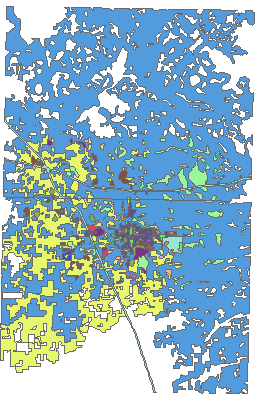WMS:Quick Tour - GIS Data: Difference between revisions
From XMS Wiki
Jump to navigationJump to search
No edit summary |
No edit summary |
||
| Line 7: | Line 7: | ||
[[WMS:Quick Tour - Soil| '''< Previous''']] | [[WMS:Quick Tour - Adding GIS Data with ArcObjects| ''' Next >''']] | [[WMS:Quick Tour - Soil| '''< Previous''']] | [[WMS:Quick Tour - Adding GIS Data with ArcObjects| ''' Next >''']] | ||
{{WMSQuick}} | |||
[[Category:WMS Quick Tour|G]] | [[Category:WMS Quick Tour|G]] | ||
Latest revision as of 15:51, 11 April 2017
The GIS module in WMS is designed for reading GIS data into WMS. The GIS data can then be converted to Feature Objects, or simply act as a background image.