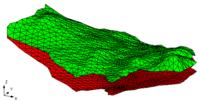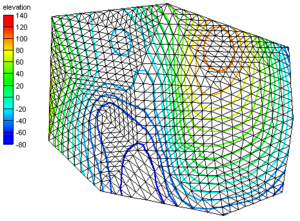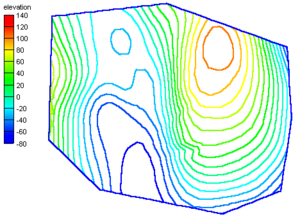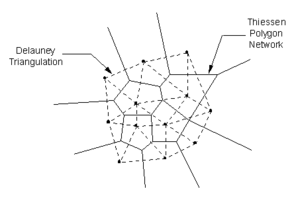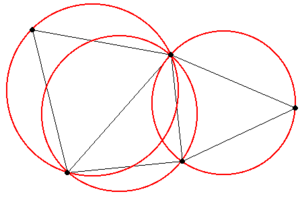GMS:TIN Display Options: Difference between revisions
From XMS Wiki
Jump to navigationJump to search
No edit summary |
No edit summary |
||
| Line 18: | Line 18: | ||
|- | |- | ||
| TIN boundary || The ''TIN boundary'' feature is often used in conjunction with contours in order to display the contours without cluttering the screen by displaying each triangle. The first image below shows contours displayed together with the TIN triangles. The second image shows contours displayed with the TIN boundary. | | TIN boundary || The ''TIN boundary'' feature is often used in conjunction with contours in order to display the contours without cluttering the screen by displaying each triangle. The first image below shows contours displayed together with the TIN triangles. The second image shows contours displayed with the TIN boundary. | ||
<gallery widths="300px" heights=" | <gallery widths="300px" heights="230px"> | ||
Image:contour_w_tri.png| | Image:contour_w_tri.png| | ||
Image:contour_wo_tri.png| | Image:contour_wo_tri.png| | ||