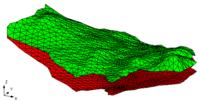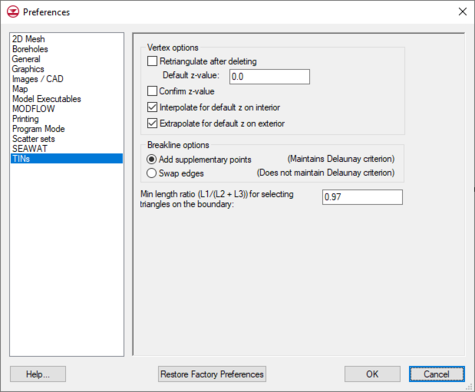GMS:TIN Settings: Difference between revisions
From XMS Wiki
Jump to navigationJump to search
No edit summary |
No edit summary |
||
| Line 12: | Line 12: | ||
*''Extrapolate For Default Z On Exterior'' – If this option is on and a new vertex is entered outside the TIN boundary, a default z-value is extrapolated from the TIN to the new vertex. | *''Extrapolate For Default Z On Exterior'' – If this option is on and a new vertex is entered outside the TIN boundary, a default z-value is extrapolated from the TIN to the new vertex. | ||
*[[GMS:Editing a TIN#Adding_Breaklines|''Breakline options'']] – Breaklines in TINs are a feature that represents a shape that needs to be preserved in a surface made up of triangular elements or scatter set. The mesh or scatter triangle needs to conform to this line. The options below define how GMS will add a breakline when the ''TINs''|''Advanced''|[[GMS:Editing a TIN#Adding_Breaklines|'''Add Breakline(s)''']] command is used. | |||
**''Add supplementary points'' – Adds vertices to lines through which breakline passes to create a TIN that will take the breakline into account. Lines will be adjusted to prioritize breaklines. | |||
**''Swap edges'' – Swaps edges to take breaklines into account instead of adding new points. This usually eliminates any lines through which the breakline passes. | |||
*''Minimum length ratio'' – The ratio that GMS will use to determine which triangles to select with the [[GMS:Editing a TIN#Deleting_Triangles|'''Select Boundary Triangles''']] command. | |||
:[[File:PreferencesTINs.png|thumb|none|left|475 px|The ''Preference'' dialog showing the ''TINs'' tab]] | :[[File:PreferencesTINs.png|thumb|none|left|475 px|The ''Preference'' dialog showing the ''TINs'' tab]] | ||
{{Navbox GMS}} | {{Navbox GMS}} | ||