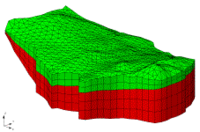GMS:Assign Node/Face BC: Difference between revisions
From XMS Wiki
Jump to navigationJump to search
No edit summary |
No edit summary |
||
| Line 1: | Line 1: | ||
{{FEMWATER Links}} | {{FEMWATER Links}} | ||
The '''''Assign Node/Face BC''''' command in the | The '''''Assign Node/Face BC''''' command in the ''FEMWATER'' menu is used to either assign a new boundary condition or edit an existing boundary condition to a selected set of boundary nodes or boundary element faces. The dialog that appears depends on whether nodes or faces are selected. | ||
===Nodal Boundary Conditions=== | ===Nodal Boundary Conditions=== | ||
| Line 16: | Line 16: | ||
If a set of faces is selected when the '''''Assign Node/Face BC''''' command is selected, the Face BC dialog appears. Boundary conditions assigned to faces are flux-type boundary conditions. Both flux and concentration can be assigned independently. In both cases, the type must be designated as either Variable, Flux (Cauchy), or Flux gradient (van Neumann). The value can be defined as a constant or transient value. | If a set of faces is selected when the '''''Assign Node/Face BC''''' command is selected, the Face BC dialog appears. Boundary conditions assigned to faces are flux-type boundary conditions. Both flux and concentration can be assigned independently. In both cases, the type must be designated as either Variable, Flux (Cauchy), or Flux gradient (van Neumann). The value can be defined as a constant or transient value. | ||
Existing boundary conditions can be deleted by selecting the boundary condition with the [[GMS:3D Mesh Tool Palette|Select Boundary Nodes]], [[GMS:3D Mesh Tool Palette|Select Boundary Faces]], or [[GMS:3D Mesh Tool Palette|Select Wells]] tool and selecting the '''''Delete BC''''' command from the | Existing boundary conditions can be deleted by selecting the boundary condition with the [[GMS:3D Mesh Tool Palette|Select Boundary Nodes]], [[GMS:3D Mesh Tool Palette|Select Boundary Faces]], or [[GMS:3D Mesh Tool Palette|Select Wells]] tool and selecting the '''''Delete BC''''' command from the ''FEMWATER'' menu. | ||
{{Navbox GMS}} | {{Navbox GMS}} | ||
[[Category:FEMWATER]] | [[Category:FEMWATER]] | ||