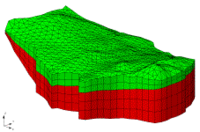GMS:FEMWATER Direct Approach: Difference between revisions
From XMS Wiki
Jump to navigationJump to search
No edit summary |
No edit summary |
||
| Line 9: | Line 9: | ||
:The tools provided in GMS for constructing a 3D finite element mesh are provided in the 3D Mesh Module. When constructing a mesh for FEMWATER, there are a few important guidelines that should be considered. These guidelines are described in Chapter 3 of the FEMWATER Reference Manual. | :The tools provided in GMS for constructing a 3D finite element mesh are provided in the 3D Mesh Module. When constructing a mesh for FEMWATER, there are a few important guidelines that should be considered. These guidelines are described in Chapter 3 of the FEMWATER Reference Manual. | ||
:The most efficient method for constructing a 3D mesh for FEMWATER is to use the conceptual model approach. The FEMWATER conceptual model can be used to automatically build a 2D mesh that matches the model boundaries and is refined around wells. This mesh can then be [[ | :The most efficient method for constructing a 3D mesh for FEMWATER is to use the conceptual model approach. The FEMWATER conceptual model can be used to automatically build a 2D mesh that matches the model boundaries and is refined around wells. This mesh can then be [[GMS:Building the 3D Mesh from the FEMWATER Conceptual Model|extruded into a 3D mesh]]. | ||
:Solids can also be used to make a structured mesh. This is accomplished with the [[GMS:Solids to Layered Mesh|Solids -> Layered Mesh]] command in the '''Solids''' menu. | :Solids can also be used to make a structured mesh. This is accomplished with the [[GMS:Solids to Layered Mesh|Solids -> Layered Mesh]] command in the '''Solids''' menu. | ||