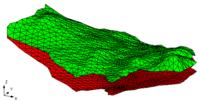GMS:TIN Settings: Difference between revisions
From XMS Wiki
Jump to navigationJump to search
No edit summary |
No edit summary |
||
| Line 1: | Line 1: | ||
{{TIN links}} | {{TIN links}} | ||
The settings for the TIN module can be found in the ''Preferences'' dialog under the ''TINs'' item. The ''Preferences'' menu can be reach by using the '''Preferences''' command in the ''Edit'' menu and then selecting the ''TINs'' item; or it can be reached by using the '''TIN Settings''' command in the ''TINs'' menu. The following settings are available: | The settings for the TIN module can be found in the ''Preferences'' dialog under the ''TINs'' item. The ''Preferences'' menu can be reach by using the '''Preferences...''' command in the ''Edit'' menu and then selecting the ''TINs'' item; or it can be reached by using the '''TIN Settings...''' command in the ''TINs'' menu. The following settings are available: | ||
:'''Retriangulate After Deleting''' – If this option is on, the region surrounding the vertex is retriangulated as each vertex is deleted. Otherwise, the triangles adjacent to the vertex are simply deleted. | :'''Retriangulate After Deleting''' – If this option is on, the region surrounding the vertex is retriangulated as each vertex is deleted. Otherwise, the triangles adjacent to the vertex are simply deleted. | ||