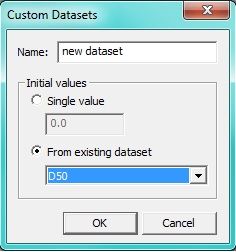SMS:CMS-Flow User-Editable Datasets: Difference between revisions
No edit summary |
No edit summary |
||
| Line 13: | Line 13: | ||
|- | |- | ||
|[[File:561px-CMSFlowModelControl.jpg|thumb|none|350 px]] | |[[File:561px-CMSFlowModelControl.jpg|thumb|none|350 px]] | ||
|valign="top"| [[File:CustomDatasets.jpg|thumb|none|300 px]] | |valign="top"| [[File:CustomDatasets.jpg|thumb|none|300 px|The ''Custom Datasets'' dialog.]] | ||
|} | |} | ||
Revision as of 17:00, 20 December 2013
SMS now has the ability to create editable datasets for CMS-Flow simulations. The datasets can be created using a single value or an existing dataset as the initial values.
Editable datasets are managed in the Input portion of the CMS-Flow Model Control.
Selecting the New button will bring up the Custom Datasets dialog. Here the user has the options to use a single value or an existing dataset as initial values. The list of datasets in the combo box contain all of the scalar datasets that already exist in the project.
These datasets are saved to an HDF5 file and referenced in the cms_cards file. a new boundary condition, cross-shore, was added. This condition allows water to flow in either direction over the boundary.
Note: This is primarily a developer tool.
Related Topics
| [hide] SMS – Surface-water Modeling System | ||
|---|---|---|
| Modules: | 1D Grid • Cartesian Grid • Curvilinear Grid • GIS • Map • Mesh • Particle • Quadtree • Raster • Scatter • UGrid |  |
| General Models: | 3D Structure • FVCOM • Generic • PTM | |
| Coastal Models: | ADCIRC • BOUSS-2D • CGWAVE • CMS-Flow • CMS-Wave • GenCade • STWAVE • WAM | |
| Riverine/Estuarine Models: | AdH • HEC-RAS • HYDRO AS-2D • RMA2 • RMA4 • SRH-2D • TUFLOW • TUFLOW FV | |
| Aquaveo • SMS Tutorials • SMS Workflows | ||