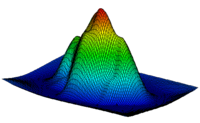GMS:2D Grid Creation and Editing: Difference between revisions
From XMS Wiki
Jump to navigationJump to search
| Line 23: | Line 23: | ||
Each of the cells in a 2D grid can be active or inactive. An inactive cell is ignored when contours, fringes, or vectors are displayed on the mesh. | Each of the cells in a 2D grid can be active or inactive. An inactive cell is ignored when contours, fringes, or vectors are displayed on the mesh. | ||
Each cell in the grid has an associated material type. When a new grid is created, the material type for each cell corresponds to the default material type. The default material type can be set using the [[GMS:Materials| | Each cell in the grid has an associated material type. When a new grid is created, the material type for each cell corresponds to the default material type. The default material type can be set using the [[GMS:Materials|'''Materials Editor''']] command in the ''Edit'' menu. A new material can be assigned to a cell or a set of cells by selecting the cell(s) and then selecting the '''Properties''' command from the ''Edit'' menu. | ||
===Inserting Rows and Columns=== | ===Inserting Rows and Columns=== | ||
Rows and columns can be added to an existing 2D grid by using the | Rows and columns can be added to an existing 2D grid by using the '''Add i Boundary''' tool and the '''Add j Boundary''' tool. Also, the interface between a row and a column can be moved by using the '''Move Boundary''' tool. (See [[GMS:2D Grid Tool Palette|2D Grid Tool Palette]]) | ||
===Merging Rows and Columns=== | ===Merging Rows and Columns=== | ||
Rows or columns can be merged together by selecting the rows or columns using the ''Select i'' [[Image:Tool_2DG_Select_I.png]] or ''Select j'' [[Image:Tool_2DG_Select_J.png]] tools, right-clicking and selecting the ''Merge'' command from the pop-up menu. This command is the same as the ''Merge Cells'' command in the [[GMS:2D Grid Commands|''Grid'' menu]] in the main menu bar. | Rows or columns can be merged together by selecting the rows or columns using the '''Select i''' [[Image:Tool_2DG_Select_I.png]] or '''Select j''' [[Image:Tool_2DG_Select_J.png]] tools, right-clicking and selecting the '''Merge''' command from the pop-up menu. This command is the same as the '''Merge Cells''' command in the [[GMS:2D Grid Commands|''Grid'' menu]] in the main menu bar. | ||
{{Navbox GMS}} | {{Navbox GMS}} | ||
[[Category:2D Grid]] | [[Category:2D Grid]] | ||