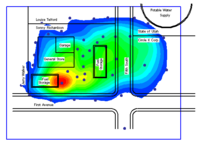GMS:Interpolating with 2D Scatter Points: Difference between revisions
From XMS Wiki
Jump to navigationJump to search
No edit summary |
No edit summary |
||
| Line 5: | Line 5: | ||
The basic approach to performing an interpolation is to select an appropriate interpolation scheme and interpolation parameters, and then interpolate to the desired object using one of the [[GMS:Interpolation Commands|2D Interpolation Commands]]. | The basic approach to performing an interpolation is to select an appropriate interpolation scheme and interpolation parameters, and then interpolate to the desired object using one of the [[GMS:Interpolation Commands|2D Interpolation Commands]]. | ||
The interpolation options are selected using the [[GMS:2D Interpolation Options|''Interpolation Options'']] dialog accessed through the ''' | The interpolation options are selected using the [[GMS:2D Interpolation Options|''Interpolation Options'']] dialog accessed through the '''Interpolation Options''' command in the ''Interpolation'' menu. Once a set of options is selected, those options are used for all subsequent interpolation commands. | ||
{{Navbox GMS}} | {{Navbox GMS}} | ||
[[Category:2D Scatter Point]] | [[Category:2D Scatter Point]] | ||
{{stub}} | {{stub}} | ||