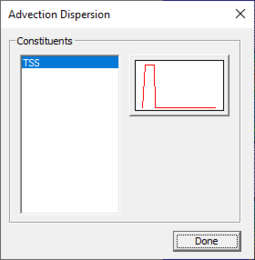SMS:TUFLOW AD: Difference between revisions
| Line 26: | Line 26: | ||
==Boundary Conditions== | ==Boundary Conditions== | ||
For each boundary condition and constituent | For each boundary condition and constituent, provide a curve representing concentration at the boundary. This can be done by selecting the '''Advection Dispersion BC...''' button in the ''Properties'' dialog for the arc or polygon. This brings up the ''Advection Dispersion'' dialog. In the dialog, select a constituent from the list provide. The list is generated from constituents in the ''Constituents'' tab of the ''TUFLOW 2D Model Control'' dialog. | ||
Clicking the curve button to the right will bring up an [[XY Series Editor]] dialog where the curve information can be entered. | Clicking the curve button to the right will bring up an [[XY Series Editor]] dialog where the curve information can be entered. | ||
Revision as of 15:42, 29 February 2016
SMS supports the TUFLOW Advection Dispersion (AD) module. This allows users to model constituents using TUFLOW.
The TUFLOW AD module can be added to a paid edition of SMS.
Creating the Constituents
The constituent data is entered in the Model Control of the TUFLOW simulation. The Constituents tab allows the user to enter in the following parameters for each constituent:
- Name – enter the name for the constituent here.
- Decay rate (units of day^-1)
- Settling rate (units of m/day)
- Initial Condition Type
- Initial Condition – Specified Value or Polygon by Polygon value
- Minimum Dispersion Type
- Minimum Dispersion – Specified Value or Polygon by Polygon value
- Dispersion Coefficient
- Longitudinal
- Transverse
Boundary Conditions
For each boundary condition and constituent, provide a curve representing concentration at the boundary. This can be done by selecting the Advection Dispersion BC... button in the Properties dialog for the arc or polygon. This brings up the Advection Dispersion dialog. In the dialog, select a constituent from the list provide. The list is generated from constituents in the Constituents tab of the TUFLOW 2D Model Control dialog.
Clicking the curve button to the right will bring up an XY Series Editor dialog where the curve information can be entered.
External Links
Related Topics
SMS – Surface-water Modeling System | ||
|---|---|---|
| Modules: | 1D Grid • Cartesian Grid • Curvilinear Grid • GIS • Map • Mesh • Particle • Quadtree • Raster • Scatter • UGrid |  |
| General Models: | 3D Structure • FVCOM • Generic • PTM | |
| Coastal Models: | ADCIRC • BOUSS-2D • CGWAVE • CMS-Flow • CMS-Wave • GenCade • STWAVE • WAM | |
| Riverine/Estuarine Models: | AdH • HEC-RAS • HYDRO AS-2D • RMA2 • RMA4 • SRH-2D • TUFLOW • TUFLOW FV | |
| Aquaveo • SMS Tutorials • SMS Workflows | ||